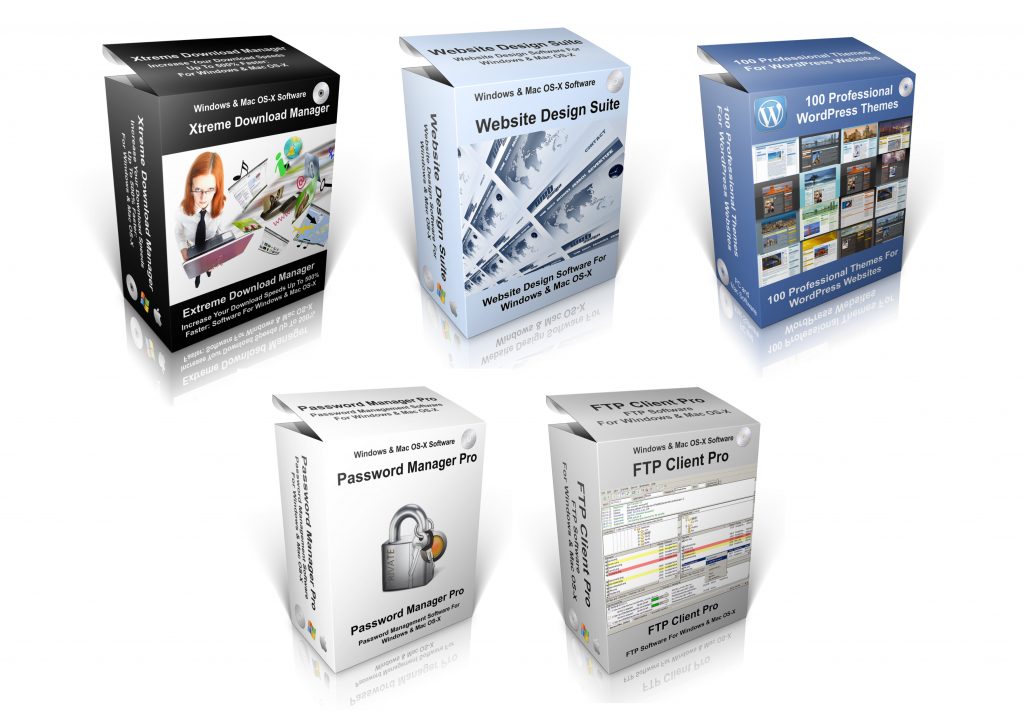SOFTWARE
Graphics
Please See Our Wide Range of Graphics Software Below: Including Digital Artist, Inkscape, PC Paintshop,
2D Pencil, Tux Paint, Luminance.
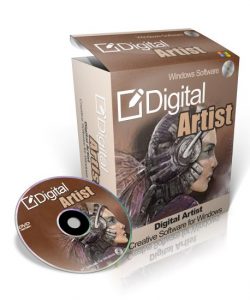


These software programs are licensed under the GNU Public license, Copy Left or are Open Source Public Domain (no copyrights or trademarks have been infringed).
The Software Box Graphic Is For Illustration Purposes Only. No Physical Product Will Be Shipped.
Please note we are unable to give software support for this program.
Digital Artist - Digital Painting Software
Windows XP / Windows Vista / Windows 7 / Windows 8 / Windows 10
Digital Painting And illustration Software For Windows
Digital Artist is an easy to use graphics solution for digital painter that combines speed of use with ease of use You can avoid the distraction of the tools palate by loading the interface when only you need it.
Brushes
One of the outstanding feature of Digital Artist is its large collection of brushes which includes the options for charcoal and ink replicating real media very closely. The ability to configure the brushes to produce your own unique outcomes is just one of the features that make this program so powerful.
Easy To Use
One of the many outstanding features of digital artist is its ease of use. Although it is packed with features its simplicity in use allows you to focus on your own creativity without being overwhelmed by the programs power and its ability to perform complex tasks. Also included is a quick start manual to get you up and running right away.
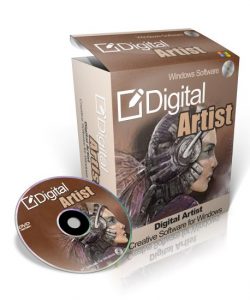


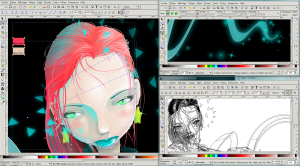

These software programs are licensed under the GNU Public Licence, Copy Left or are Open Source Public Domain (no copyrights have been infringed.
The Software Box Is For Illustration Purposes Only. No Physical Product Will Be Shipped.
Please note we are unable to give software support for this program.
Inkscape - Professional Drawing And Illustration Software
Windows 7 / Windows 8 / Windows 10 / Mac OS-X
Inkscape - Professional Drawing And Illustration Software For Windows & Mac OS-X
Inkscape is a vector graphics editor similar to Adobe Illustrator, Corel Draw, Freehand, or Xara X. What sets Inkscape apart is its use of Scalable Vector Graphics (SVG), an open XML-based W3C standard, as the native format.
You will quickly be pleased by the flexibility, and power Inkscape offers. Vector design is often the preferred method of image creation for logos, illustrations and art which require high scalability. The Inkscape application is used across a wide variety of industries (marketing/branding, engineering/CAD, web graphics, cartooning) and individual uses.
Creating Objects
Rectangles & Squares tool: creates rectangles and squares
3D Boxes tool: creates 3D boxes that have adjustable
Circles/Ellipses/Arcs tool: circles and ellipses can be transformed into arcs
Stars & Polygons tool:
Polygons
Spirals tool: creates spirals that have a configurable number of turns
Pencil tool(Paths): which allows freehand drawing of lines.
Pen tool
Calligraphy tool creates freehand calligraphic or brush-like strokes,
Text tool: creates texts that can use any of the Operating Systems (OS)
Styling Objects
Fill: can be a solid colour, a pattern, a linear or radial gradient, custom swatch, inherited from a parent object. The colour selector has RGBA, HSL, CMYK,
Stroke fill: can have the same values as fill, but is applied to the object's stroke.
Stroke style: width can be set by 9 different measurement
Opacity: specifies alpha value for all fill colours.
Filters: the fill & stroke menu has an easy-to-use slider for Gaussian blur of each object;
Appearance of objects can be further changed by using masks and clipping paths, which can be created from arbitrary objects, including groups.

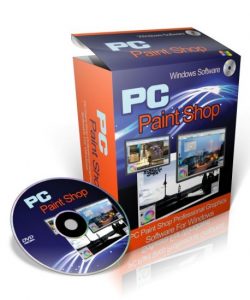
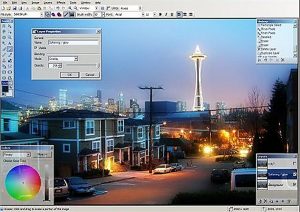
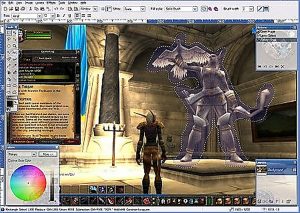

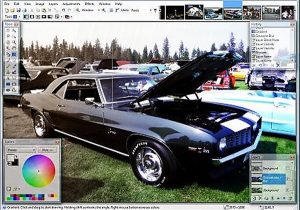

These software programs are licensed under the GNU Public Licence, Copy Left or are Open Source Public Domain (no copyrights have been infringed.
The Software Box Is For Illustration Purposes Only. No Physical Product Will Be Shipped.
Please note we are unable to give software support for this program.
PC Paint Shop-Image And Photo Editing Software
Windows 7 / Windows 8 / Windows 10
Simple, intuitive, and innovative user interface.
Every feature and user interface element was designed to be immediately intuitive and quickly learnable without assistance. In order to handle multiple images easily, Paint.NET uses a tabbed document interface. The tabs display a live thumbnail of the image instead of a text description. This makes navigation very simple and fast.
Performance
Extensive work has gone into making PC Paint Shop the fastest image editor available. Whether you have a netbook with a power-conscious Atom CPU, or a Dual Intel Xeon workstation with 16+ blazingly fast processing cores, you can expect Paint.NET to start up quickly and be responsive to every mouse click.Layers
Usually only found on expensive or complicated professional software, layers form the basis for a rich image composition experience. You may think of them as a stack of transparency slides that, when viewed together at the same time, form one image.
Special Effects
Many special effects are included for enhancing and perfecting your images. Everything from blurring, sharpening, red-eye removal, distortion, noise, and embossing are included. Also included is our unique 3D Rotate/Zoom effect that makes it very easy to add perspective and tilting.Adjustments are also included which help you tweak an image's brightness, contrast, hue, saturation, curves, and levels. You can also convert an image to black and white, or sepia-toned.
Powerful Tools
PC Paint Shop includes simple tools for drawing shapes, including an easy-to-use curve tool for drawing splines or Bezier curves. The Gradient tool, new for 3.0, has been cited as an innovative improvement over similar tools provided by other software. The facilities for creating and working with selections is powerful, yet still simple enough to be picked up quickly. Other powerful tools include the Magic Wand for selecting regions of similar colour, and the Clone Stamp for copying or erasing portions of an image. There is also a simple text editor, a tool for zooming, and a Recolour tool.
Unlimited History
Everybody makes mistakes, and everybody changes their mind. To accommodate this, every action you perform on an image is recorded in the History window and may be undone. Once you've undone an action, you can also redo it. The length of the history is only limited by available disk space.
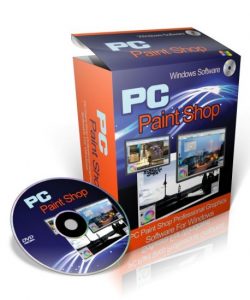
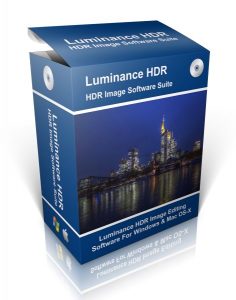
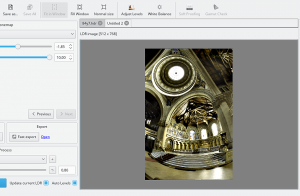

These software programs are licensed under the GNU Public Licence, Copy Left or are Open Source Public Domain (no copyrights have been infringed.
The Software Box Is For Illustration Purposes Only. No Physical Product Will Be Shipped.
Please note we are unable to give software support for this program.
Luminance HDR Image Processing Software
Windows 7 / Windows 8 / Windows 10 & Mac OS-X
Luminance HDR is a complete suite for HDR image manipulation. It provides a wide range of functionalities, during both the fusion stage and the tone-mapping stage. Its graphical user interface, work on Microsoft Windows, Mac OS-X.
Input images can be supplied in multiple formats, from JPEG to RAW files. In the same way, output can be saved in many different formats as well, from JPEG to TIFF (both 8 bit and 16 bit per channel), enabling all the power of your post processing tools.
Features:
High Dynamic Range Imaging
Merge multiple pictures together to create an HDRi
Multiple tone-map operators
Reads RAW files
16bit/channel output to exploit a wide range of post processing techniques
Batch tone-mapping
Batch HDR merging
Command line interface
Colour managed workflow
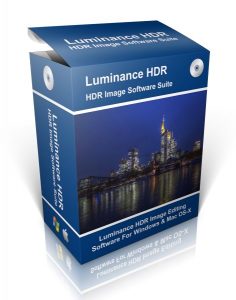
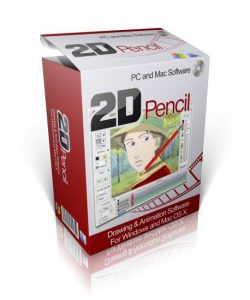


These software programs are licensed under the GNU Public Licence, Copy Left or are Open Source Public Domain (no copyrights have been infringed.
The Software Box Is For Illustration Purposes Only. No Physical Product Will Be Shipped.
Please note we are unable to give software support for this program.
2D Pencil - 2D Animation Software
Windows XP / Windows Vista / Windows 7 / Windows 8 / Windows 10 Mac OS-X 10.6 or above
Pencil 2D is an animation/drawing software for Mac OS-X, and Windows. It lets you create traditional hand-drawn animation (cartoon) using both bitmap and vector graphics. This ideal software if you enjoy drawing and animating cartoon characters.
Unleash Your Creativity
2D Pencil is very simple to operate and use and allows you to focus on your own creativity rather than trying to master the software. The drawing toolbox has al the basic tools such as brush, pencil and erasing tools. Also included is a colour selection, tool a pen tool where you can fix the width of the pen stroke. A layer tool allows the use timeline with layers such as bitmap, Vector Layer, Sound Layer and Camera Layer.
Animation
2D Pencil comes with a powerful animation module in which you can add and remove Keyframes. The ability to alter the frame rate and to loop an animation
Export
When you have finished creating your animation you can export the finished project as a Quicktime or Flash Movie. You also have the ability to import and export your own colour palette.
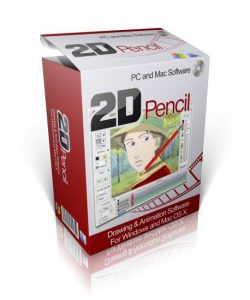
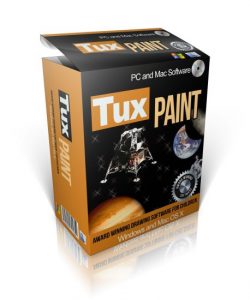
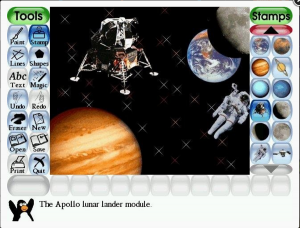


These software programs are licensed under the GNU Public Licence, Copy Left or are Open Source Public Domain (no copyrights have been infringed.
The Software Box Is For Illustration Purposes Only. No Physical Product Will Be Shipped.
Please note we are unable to give software support for this program.
Tux Paint, Award Winning Paint Software For Children
Windows 7 / Windows 8 / Windows 10 / 10.3.9 or above
Tux Paint is a free, award-winning drawing program for children ages 3 to 12. It combines an easy-to-use interface, fun sound effects, and an encouraging cartoon mascot who guides children as they use the program.
Kids are presented with a blank canvas and a variety of drawing tools to help them be creative. Along with paintbrush, shapes and text, Tux Paint includes a "stamp" feature to add pre-drawn or photographic imagery to pictures, and a set of "magic tools" that provide filter effects (like blur, tint and waves) and interesting drawing tools (like train tracks, bubbles and grass).
Tux Paint includes a collection of "starter" images, both colouring-book style and photo-realistic, and a large collections of stamps are available as a separate download. Additional content can be added by parents and teachers, or downloaded from 3rd parties.
Windows, Mac OS-X
Tux Paint is used in schools around the world as a computer literacy drawing activity. It combines an easy-to-use interface, fun sound effects, and an encouraging cartoon mascot who guides children as they use the program.
Kids are presented with a blank canvas and a variety of drawing tools to help them be creative.
Drawing Tools
Paint brush
Various brushes available
More brushes can be added
Brushes can be animated
Brushes can change shape depending on the direction they're drawn
Alternate colour palettes can be created and used
Rubber stamp
Hundreds of photographic and cartoon stamps images are available
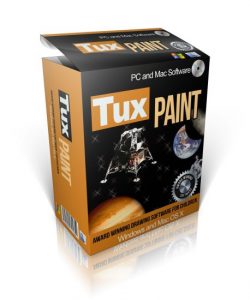
Affordable Software For All Your Needs
Check Out Our Other Softwares
Just Click the Image Or Text
Check Out Our Other Softwares
Affordable Software For All Your Needs
Get The Latest Updates
Never miss a update, porcut, webinar or the latest news
Your privacy is 100% secure
© Copyright Info Products School. All Rights Reserved.