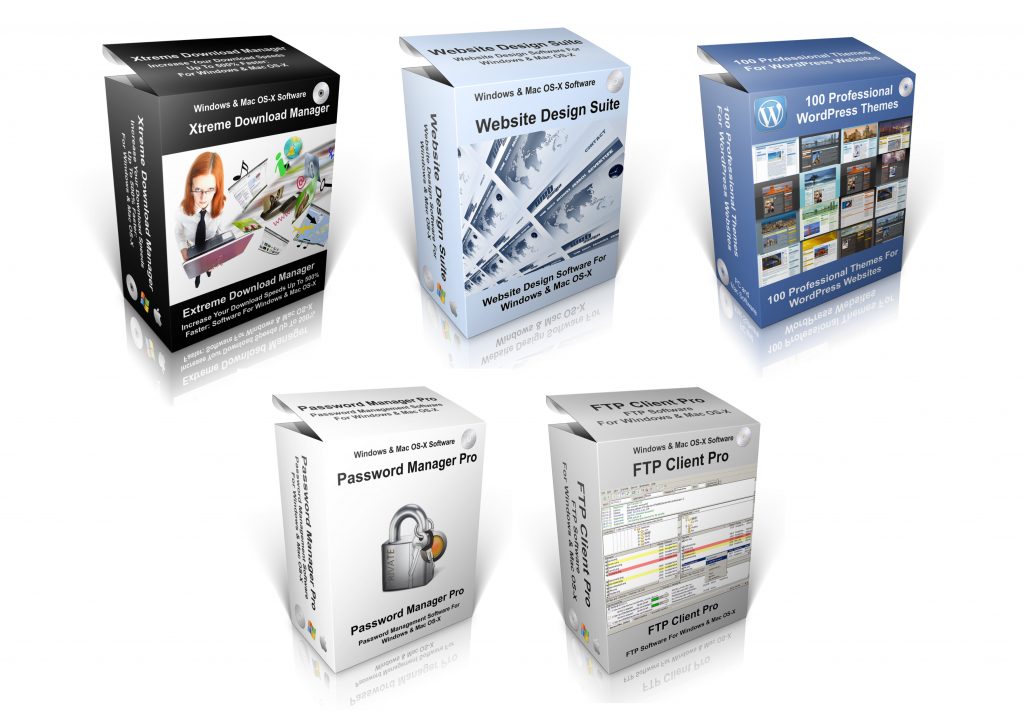SOFTWARE
Small Office Home Office Applications
Please See Our Wide Range of SOHO Software Below: Including Accounts Packages, Office Suite,
Desk Top Publishing And Typing Tutor
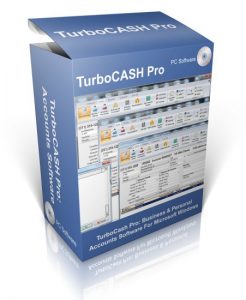

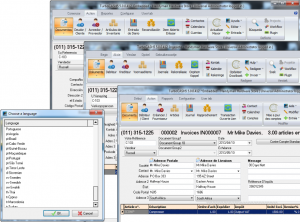
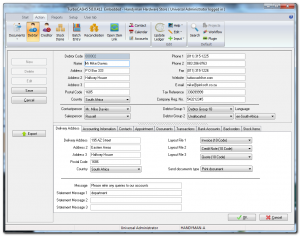
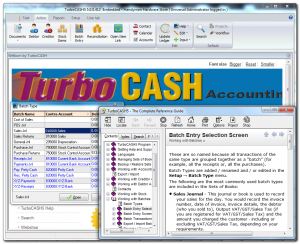
These software programs are licensed under the GNU Public license, Copy Left or are Open Source Public Domain (no copyrights or trademarks have been infringed).
The Software Box Graphic Is For Illustration Purposes Only. No Physical Product Will Be Shipped.
Please note we are unable to give software support for this program.
Turbo Cash Personal & Business
Accounts Software
Personal & Business Accounts Software For Windows XP, Vista 7, 8, 10
TurboCASH accounting software offers you and your business one of the best accounting software packages available.
With many advanced features this offers much more than simply managing home finances or small business bookkeeping.
It offers most of the functions that you will ever need for your business including debtors, creditors, general ledger,
full stock control, VAT accounting, invoicing, bank reconciliation, trial balance, balance sheet and income statements,
full reporting and analysis, as well as Multi company and Multi User capabilities.
Powerful Accounting Software
256 batches
10 bank accounts
999 sets of books
12000 accounts & 24000 sub-accounts
40000 debtors & creditors
64000 stock items
Create Set of Books Screenshot
Accounts
Debtors/Creditors
General Ledger
VAT/GST accounting
Full stock control
Create Debtor Account Screenshot
Transactions
Batch entry system
Invoices/Quotations
Orders/Purchases
Credit notes/Stock returns
Bank reconciliation
Point of Sale
Invoicing Screenshot
Comprehensive Reporting
Trial Balance, Cash Flows
Income Statement, Balance Sheet
Debtors/Creditors Analysis
Stock Items Analysis
Sales and Purchase Analysis
Customized User Reports
VAT/Tax Reports
Reporting Screenshots
More...
Multiple users
Year end procedures
T-account viewer
XML Import/Export
Plugins
Backup/Restore
Context-sensitive help
Help
Extensive help menu and reference guide included
within the software help menu.
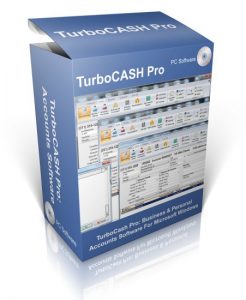
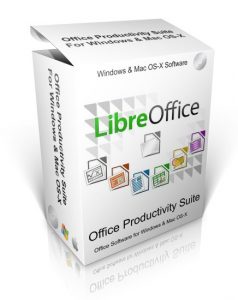
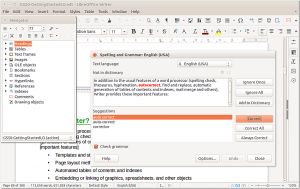
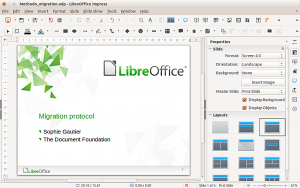
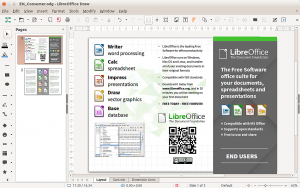
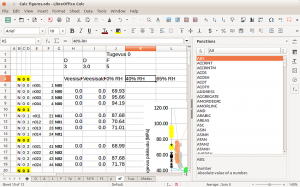
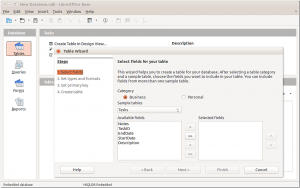
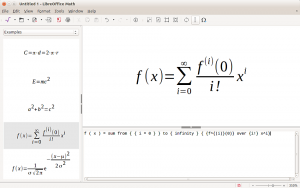
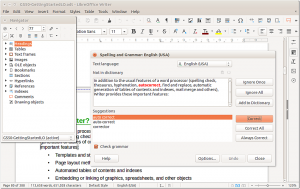
These software programs are licensed under the GNU Public Licence, Copy Left or are Open Source Public Domain (no copyrights have been infringed.
The Software Box Is For Illustration Purposes Only. No Physical Product Will Be Shipped.
Please note we are unable to give software support for this program.
LibreOffice - Office Software Suite
Windows Vista 7, 8, 10 & Mac OS-X
Key Features
LibreOffice is a fully featured office productivity suite. Compatible with ALL MAJOR Office Suites LibreOffice is a powerful suite of programs to rival Microsoft Office at a fraction of the price, Libre Office is a fully functioned award winning software suite for all you office needs.
LibreOffice includes the following components.
Writer (word processor)
Writer is a feature-rich tool for creating letters, books, reports, newsletters, brochures, and other
documents. You can insert graphics and objects from other components into Writer documents.
Writer can export files to HTML, XHTML, XML, Adobe Portable Document Format (PDF), and
several versions of Microsoft Word files. It also connects to your email client.
Calc (spreadsheet)
Calc has all of the advanced analysis, charting, and decision making features expected from a
high-end spreadsheet. It includes over 300 functions for financial, statistical, and mathematical
operations, among others. The Scenario Manager provides “what if” analysis. Calc generates 2D
and 3D charts, which can be integrated into other LibreOffice documents. You can also open and
work with Microsoft Excel workbooks and save them in Excel format. Calc can also export
spreadsheets in several formats, including for example Comma Separated Value (CSV), Adobe
PDF and HTML formats.
Impress (presentations)
Impress provides all the common multimedia presentation tools, such as special effects, animation,
and drawing tools. It is integrated with the advanced graphics capabilities of LibreOffice Draw and
Math components. Slideshows can be further enhanced using Fontwork special effects text, as
well as sound and video clips. Impress is compatible with Microsoft PowerPoint file format and can
also save your work in numerous graphics formats, including Macromedia Flash (SWF).
Draw (vector graphics)
Draw is a vector drawing tool that can produce everything from simple diagrams or flowcharts to
3D artwork. Its Smart Connectors feature allows you to define your own connection points. You can
use Draw to create drawings for use in any of the LibreOffice components, and you can create
your own clip art and then add it to the Gallery. Draw can import graphics from many common
formats and save them in over 20 formats, including PNG, HTML, PDF, and Flash.
Base (database)
Base provides tools for day-to-day database work within a simple interface. It can create and edit
forms, reports, queries, tables, views, and relations, so that managing a relational database is
much the same as in other popular database applications. Base provides many new features, such
as the ability to analyse and edit relationships from a diagram view. Base incorporates two
relational database engines, HSQLDB and PostgreSQL. It can also use dBASE, Microsoft Access,
MySQL, or Oracle, or any ODBC compliant or JDBC compliant database. Base also provides
support for a subset of ANSI-92 SQL.
Math (formula editor)
Math is the LibreOffice formula or equation editor. You can use it to create complex equations that
include symbols or characters not available in standard font sets.
Here are some of the advantages of LibreOffice over other office suites:
LibreOffice runs under multiple operating systems, such as Microsoft Windows, and Mac OS X
Extensive language support. The LibreOffice user interface, including spelling,
hyphenation, and thesaurus dictionaries, is available in over 100 languages and dialects.
LibreOffice also provides support for both Complex Text Layout (CTL) and Right to Left
File compatibility. In addition to its native OpenDocument formats, LibreOffice includes
support for opening and saving files in many common formats including Microsoft Office,
HTML, XML, WordPerfect, Lotus 1-2-3, and PDF.
Included as a bonus is the LibreOffice Manual
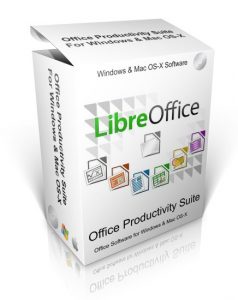
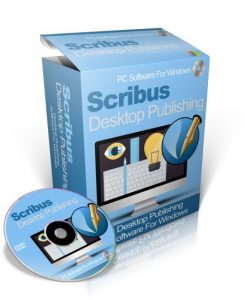
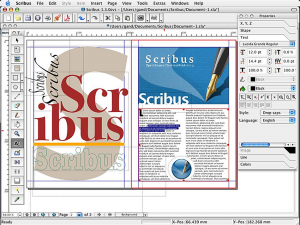
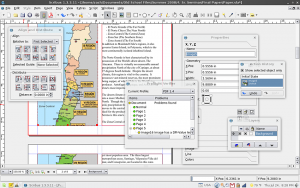
These software programs are licensed under the GNU Public Licence, Copy Left or are Open Source Public Domain (no copyrights have been infringed.
The Software Box Is For Illustration Purposes Only. No Physical Product Will Be Shipped.
Please note we are unable to give software support for this program.
Scribus Desktop Publishing Software For Windows XP, Vista & 7, 8,10 & Mac OS-X
Windows XP / Windows Vista / Windows 7 / Windows 8 / Windows 8.1 / Windows 10/ Mac OS-X
Scribus is an award winning software that rivals the very expensive programs that are available on the market today without scrimping on the features or functionality of its higher priced rivals.
Underneath a modern and user-friendly interface, Scribus supports professional publishing features, such as colour separations, CMYK and spot colours, ICC colour management, and versatile PDF creation.
Underneath a modern and user-friendly interface, Scribus supports professional publishing features, such as CMYK colours, spot colours, ICC colour management and versatile PDF creation.
With its easy to use interface and rich range of feature all go towards making Scribus a powerful Desk Top Publishing Program to rival MS Publisher
Scribus has many unexpected touches, such as powerful vector drawing tools, support for a huge number of file types via import/export filters, emulation of colour blindness or the rendering of markup languages like LaTeX or Lilypond inside Scribus. The Scribus file format is XML-based and open.
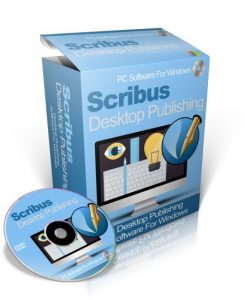
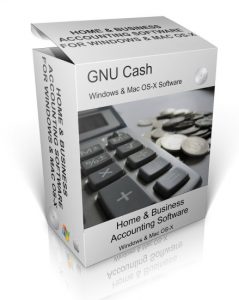

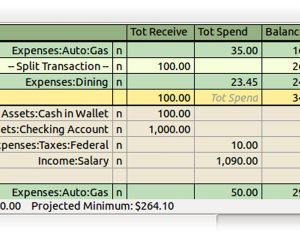
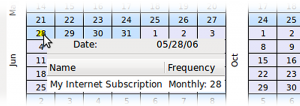
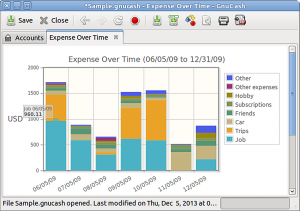
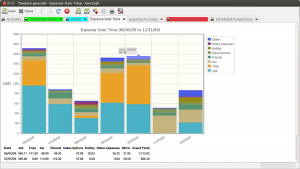
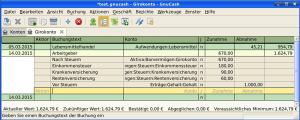
These software programs are licensed under the GNU Public Licence, Copy Left or are Open Source Public Domain (no copyrights have been infringed.
The Software Box Is For Illustration Purposes Only. No Physical Product Will Be Shipped.
Please note we are unable to give software support for this program.
GNU Cash: Home And Business
Accounts Software
Windows XP / Windows Vista / Windows 7 / Windows 8 / Windows 8.1 / Windows 10 / Mac OS-X 10.6.
GnuCash is personal and small-business financial-accounting software, freely licensed under the GNU GPL and available for GNU/Linux, BSD, Solaris, Mac OS X and Microsoft Windows.
Designed to be easy to use, yet powerful and flexible, GnuCash allows you to track bank accounts, stocks, income and expenses. As quick and intuitive to use as a checkbook register, it is based on professional accounting principles to ensure balanced books and accurate reports.
Features
Double-Entry Accounting
Stock/Bond/Mutual Fund Accounts
Small-Business Accounting
Reports, Graphs
QIF/OFX/HBCI Import, Transaction Matching
Scheduled Transactions
Financial Calculations
The GnuCash chequebook-style register provides a custom, convenient and familiar interface to entering financial transactions.
The register supports common checking and credit-card transactions, as well as income, stock and currency transactions. The following features are also provided:
The ability to enter split transactions
The ability to mark a transaction as cleared or reconciled
Autofill of entered transactions
The ability to display multiple accounts in a single register window
A summary bar that displays all of the relevant account's balance information
Many options to customise the appearance and the display style
The GnuCash chequebook-style register provides a custom, convenient and familiar interface to entering financial transactions.
The register supports common checking and credit-card transactions, as well as income, stock and currency transactions. The following features are also provided:
The ability to enter split transactions
The ability to mark a transaction as cleared or reconciled
Autofill of entered transactions
The ability to display multiple accounts in a single register window
A summary bar that displays all of the relevant account's balance information
Many options to customise the appearance and the display style
You can create recurring transactions with a high level of customisation of amounts and timeline. You can also set an automatic reminder when a transaction is due.
An assistant that runs when GnuCash is started allows scheduled transactions to be postponed without canceling or entering them before the due date.
Reports/Graphs
GnuCash has an integrated module to display graphs of your financial data in the form of:
Barcharts
Piecharts
Scatter plots
GnuCash also comes complete with a full suite of standard and customisable reports, such as:
Balance Sheet
Profit & Loss
Portfolio Valuation
and many others.
Graphs and reports can be highly and easily customised in appearance and contents, in order to fulfil every user's need.
Statement Reconciliation
Account reconciliation allows the user to compare the transactions entered in an account against a bank statement. This operation is very useful to spot untracked transactions or data entry errors and ensure that your books match the bank's.
The GnuCash reconcile tool with running reconciled and cleared balances makes reconciling against bank statements an easy task.
Income/Expense Account Types
Income/Expense Account Types (Categories) allow you to categorise your cash flow. When used properly with the double-entry feature and equity accounts, these enable you to generate reports, such as Profit & Loss, that plain-vanilla systems cannot handle.
Small Business Accounting Features
Simplify managing a small business with Customer and Vendor tracking, Jobs, Invoicing and Bill Payment, and Tax and Billing Terms.
Using A/Receivable and A/Payable accounts you can even manage payrolls for your employees.
GnuCash gives you also a tool to manage your business' budget so that you can easily plan your financial strategy.
Multiple Currencies
Different accounts can be denominated in different currencies. Currency movements between accounts are fully balanced when double-entry is enabled.
Stock Portfolios
Track stocks individually (one per account) or in portfolio of accounts (a group of accounts that can be displayed together).
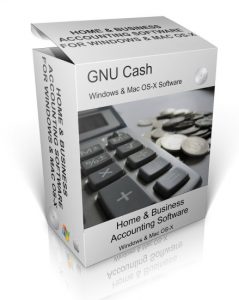
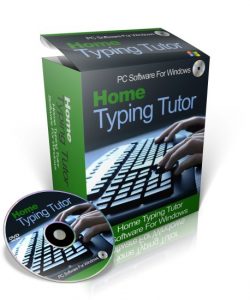
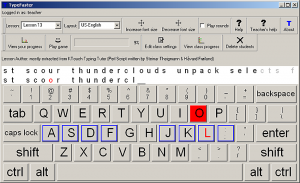
These software programs are licensed under the GNU Public Licence, Copy Left or are Open Source Public Domain (no copyrights have been infringed.
The Software Box Is For Illustration Purposes Only. No Physical Product Will Be Shipped.
The Software Box Is For Illustration Purposes Only. No Physical Product Will Be Shipped.
Typing Tutor
Windows XP / Windows Vista / Windows 7 / Windows 8 / Windows 8.1 / Windows 10
Typing tutor teaches you how to touch-type. Once you can touch-type you will not need to look at the keyboard to find the letters you want to type. You can type accurately and at speed.
Typing Tutor Features
Supports multiple keyboard layouts and more can be added easily (see the developers section). Includes support for non-rectangular keys. The following keyboard layouts are currently supported:
Danish
Finnish
French
French-Belgian
German
Hebrew (no lesson files)
Italian
Norwegian
Numeric Keypad
Portuguese
Spanish
UK-English
US-Dvorak
US-English
A clear indication of which fingers to use. This is the essence of touchtyping.
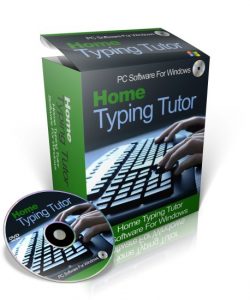
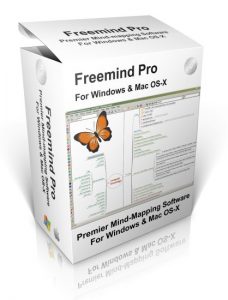
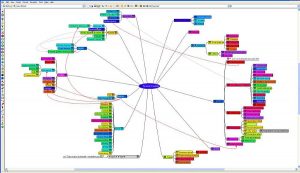
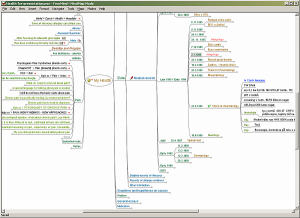
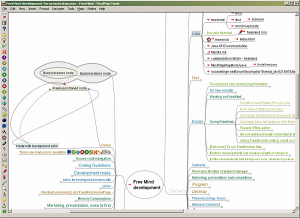
These software programs are licensed under the GNU Public Licence, Copy Left or are Open Source Public Domain (no copyrights have been infringed.
The Software Box Is For Illustration Purposes Only. No Physical Product Will Be Shipped.
Please note we are unable to give software support for this program.
Premier Mind Mapping Project Software
Windows 7 / Windows 8 / Windows 8.1 / Windows 10 / Mac OS-X
FreeMind is a premier mind-mapping software for use in Mind-Mapping either simple or more complex projects. FreeMind is a highly sophisticated and yet easy to use productivity tool.
Its simple to use interface allows connections to be made between the different elements of a project, with the ability to colour code each elements in the work space.
Take a look at some of the sample projects below to see the breath and scope of both the software and the projects that can be tackled.
FreeMind's most significant features are as follows:
Folding branches
Save files as XML—in mm file format
Export hypertext to HTML and XHTML
Export document to PDF and OpenDocument
Exports image to PNG, JPEG and SVG
Icons on nodes
Clouds around branches
Graphical links connecting nodes
Search restricted to single branches
Web and file hyperlinks from nodes
FreeMind browser/player for web in Java or Flash
Transform maps using XSLT
FreeMind uses the Swing GUI toolkit for Java.
FreeMind developers or developers of other projects have made plugins for various wiki and content management system software so that Freemind files can be viewed and in some cases created via the web interface.
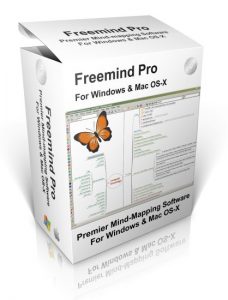
Affordable Software For All Your Needs
Check Out Our Other Softwares
Affordable Software For All Your Needs
Get The Latest Updates
Never miss a update, porcut, webinar or the latest news
Your privacy is 100% secure
© Copyright Info Products School. All Rights Reserved.