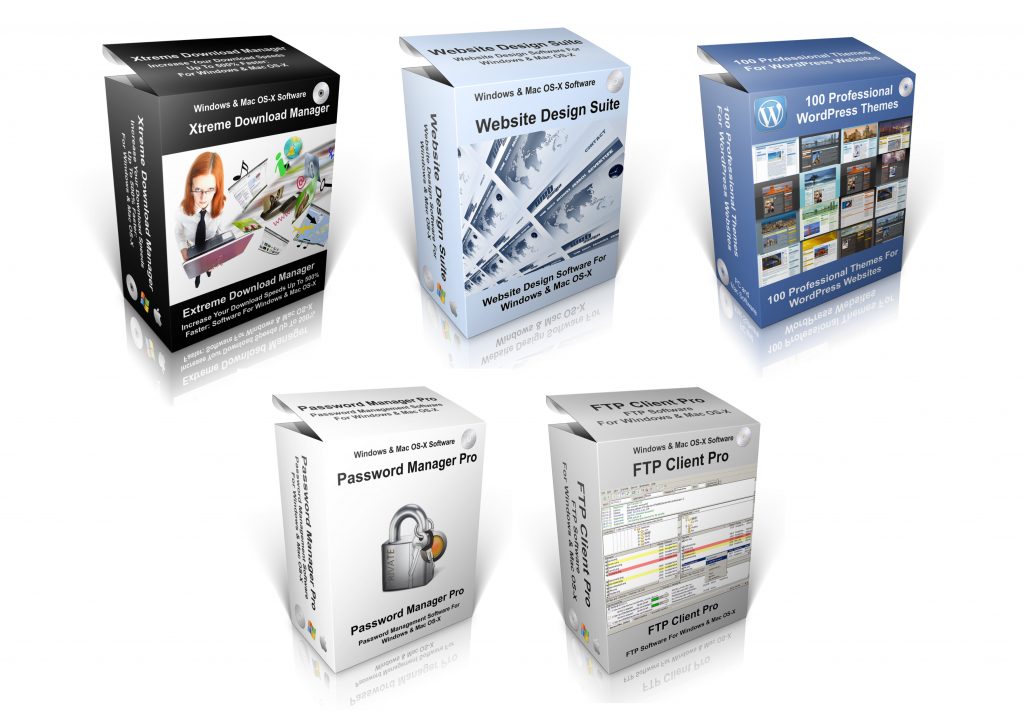SOFTWARE
3D Modelling Software
Please See Our Wide Range of 3D Modelling Software Below: Including Art Of Illusion, Blender, K3 Studio, Human Model, 3D Home.
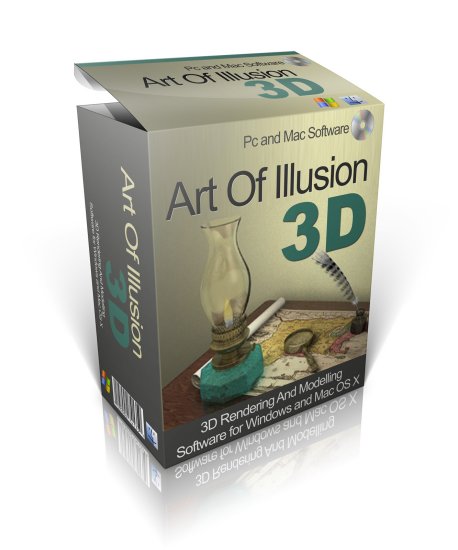
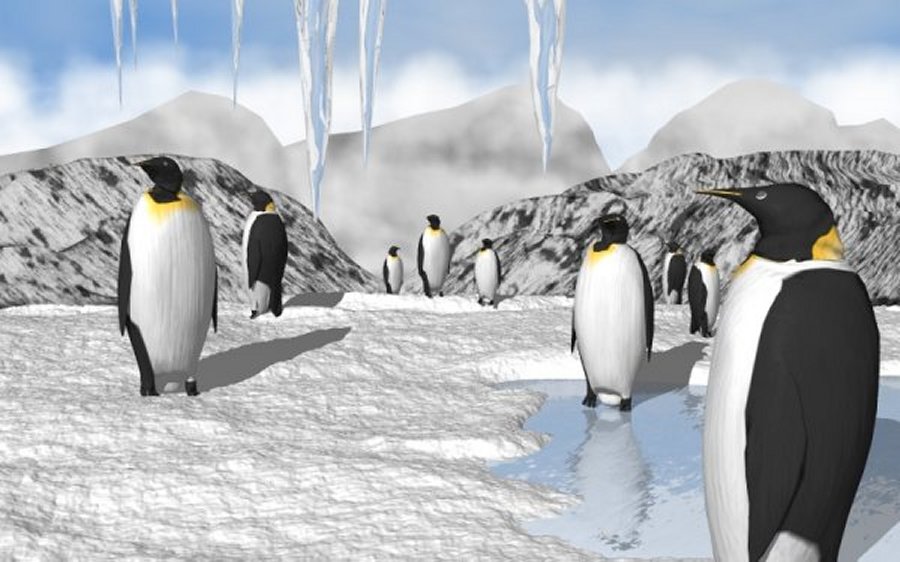
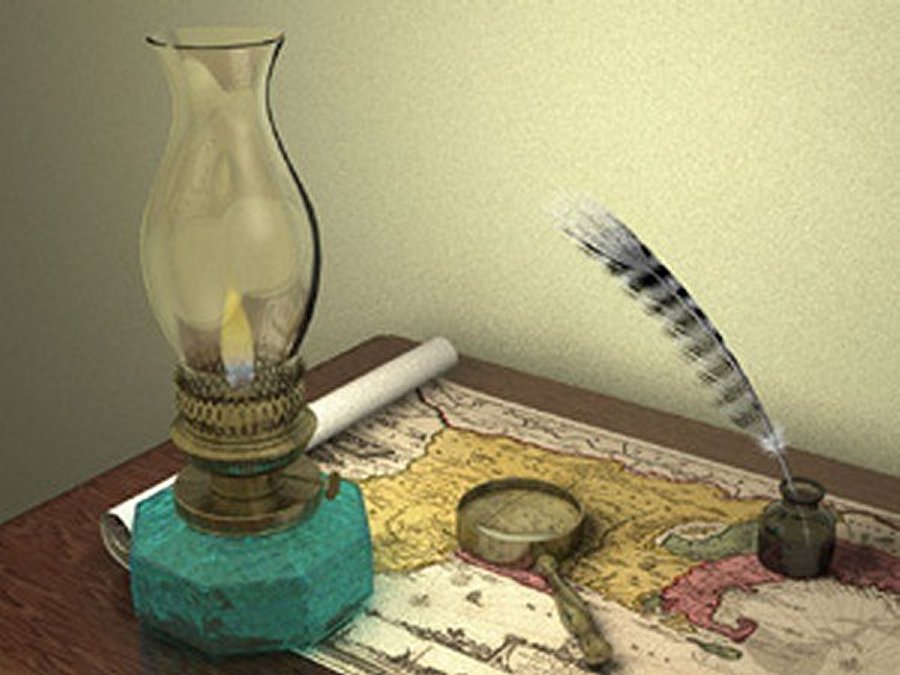


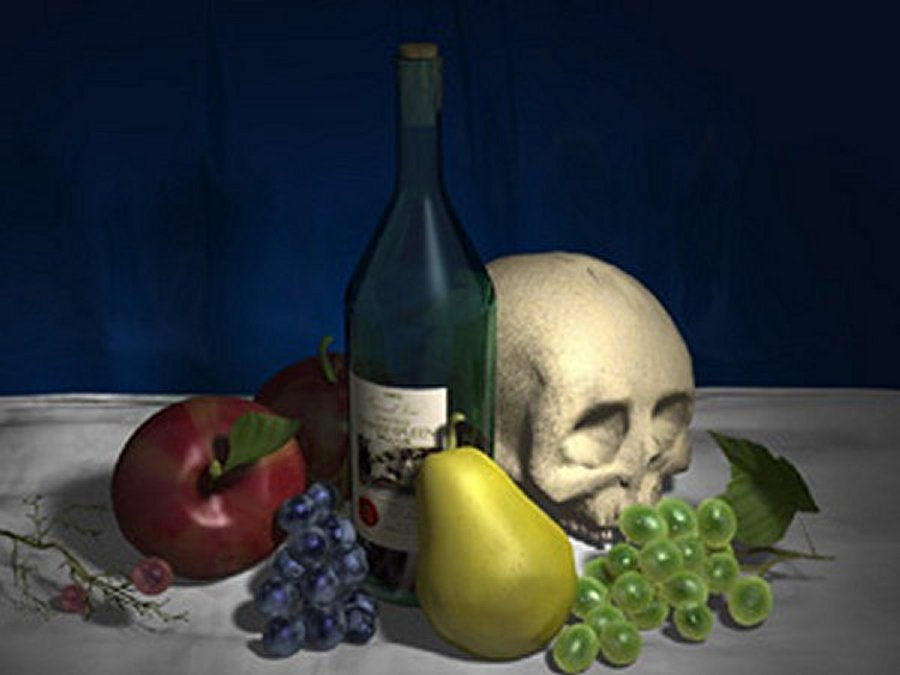
These software programs are licensed under the GNU Public license, Copy Left or are Open Source Public Domain (no copyrights or trademarks have been infringed).
The Software Box Graphic Is For Illustration Purposes Only. No Physical Product Will Be Shipped.
Please note we are unable to give software support for this program.
Art Of Illusion: 3D Rendering, Modelling, Texturing & Animation Complete Software Suite
Windows XP / Windows Vista / Windows 7 / Windows 8 / Windows 8.1 / Windows 10 / Mac OS-X 10.6 and above. This software is compatible with both 32 bit and 64 bit operating systems.
Art of illusion is a very easy to use but very powerful software suite for 3D Modelling and Animation. Its powerful ray tracing and rendering tools are perfect for computer generated still and animated movies.
The goal of Art of Illusion is to provide powerful 3D modelling tools with a user interface that improves on those found in other 3D software packages. Though its interface is simple, Art of Illusion contains many features found in high-end graphics software. Some of its features, like the use of online repositories and a built-in downloading tool for installing extensions, are not found in similar proprietary software.
Program Interface
An easy to use intuitive interface with: Object list, scene layout windows, and animation score. Extensions available as scripts or plugins with automated installation and update from online repository (requires internet connection). Grid view and realtime display modes including Wireframe, Smooth, Textured
Modelling Tools
Art of Illusion comes with high end modelling features which include: Primitives: cube, sphere, cone, tube, curve, triangle mesh, spline mesh. Boolean modelling operations. Lathe, sweep, extrusion along a straight line or along a curve. Mesh editor featuring adjustable mesh tension, bevel, taper, various selection methods (including select edge loop/strip), etc.
Animation Features
Distortion tracks for effects like bend, twist, and shatter. Skeletal animation with weighting. Poses and Gestures. Path animation, animation through scripted objects.
Textures Features
Include The Following Types: Uniform, image mapped, procedural 2D and 3D. Mapping options: Projection, spherical, cylindrical, UV Layered textures. Graphical language for procedural texture/material design. Procedural textures can be based on parameters like view angle etc. Environment background can be mapped with any photo (HDR or RGB).
Rendering Effects
Multi-threading, light types: Point lights, spotlights, and directional lights.Soft shadows Light scattering for materials. Raytraced depth of field Gloss/translucency (blurred reflections and blurry transparency). Motion blur, HDRI scene illumination. Save renders as HDRI images
Materials
Both procedural and uniform materials. Adjustable index of refraction, scattering, eccentricity. Animate materials via Time modulePost Processing Effects. Camera filters (Exposure Correction, Glow, Outline, Tint, Blur, etc.) Noise reduction for Global Illumination.
Supported Files Formats
3D Import: .obj natively; .dem, .dxf, .geo, .lwo, .pov, .inc, .3ds via plugins. 2D Import via scripts: .ai, .svg. 3D Export: .pov, .obj, VRML, all native; .stl via plugin. 2D Export/Save: .jpg, .bmp, .png, .tif, .hdr, all native; .svg via plugin
User Manual & Tutorials
Complete HTML User Manual and tutorials included.
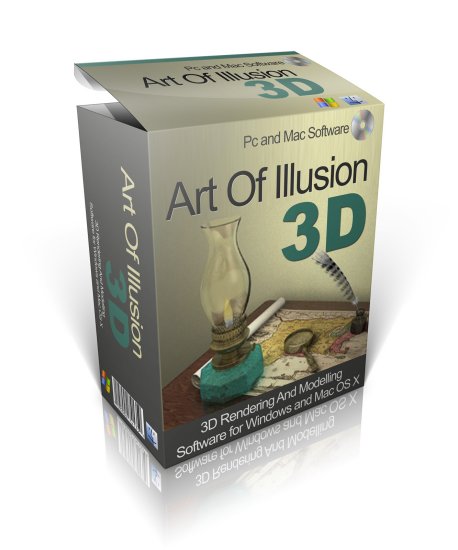
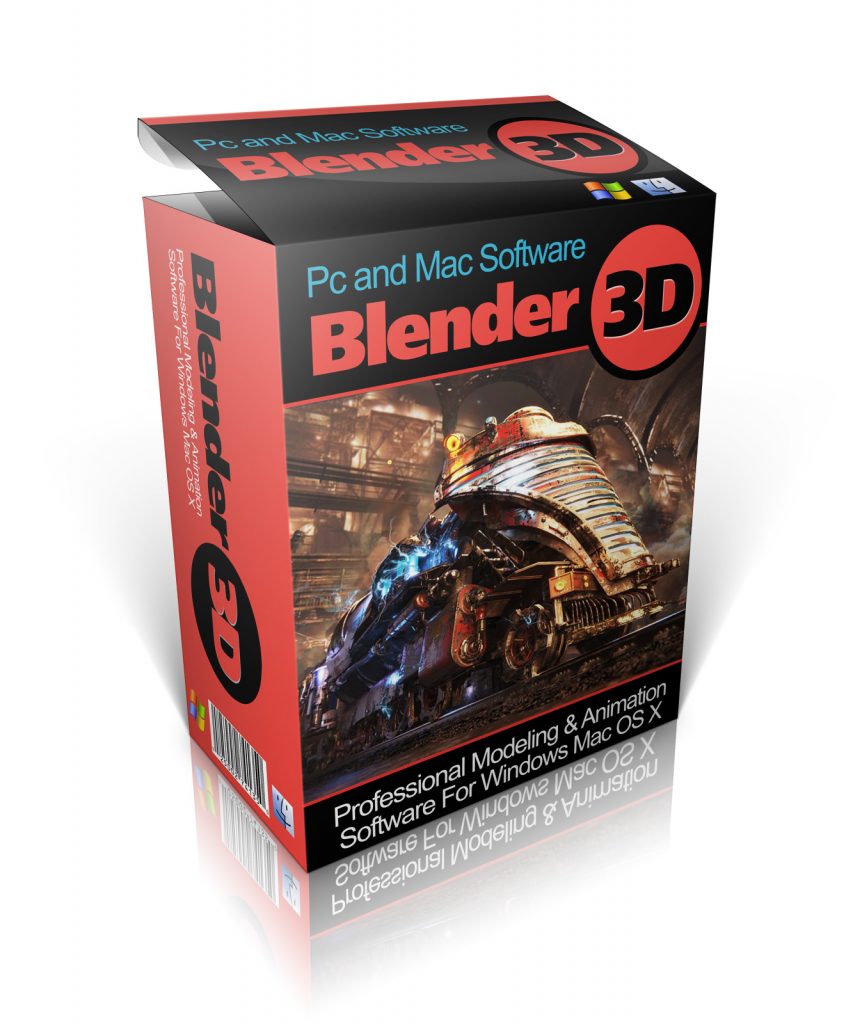


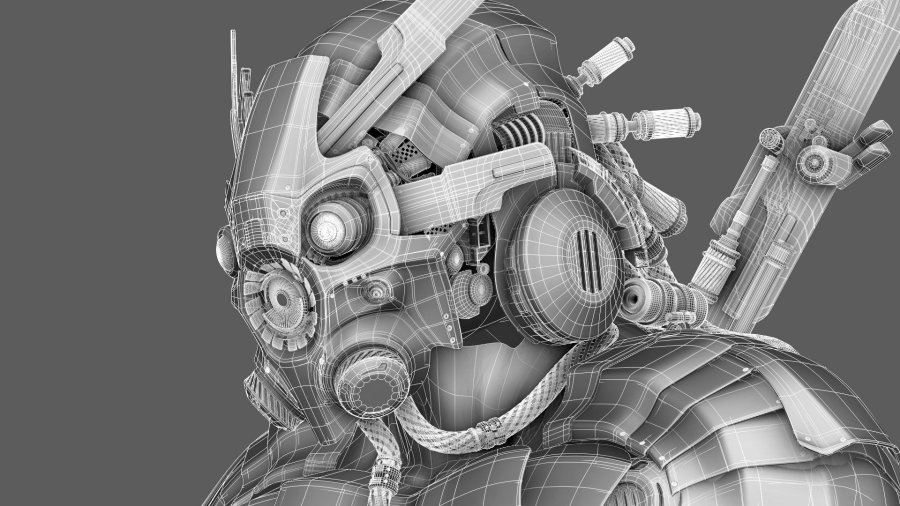



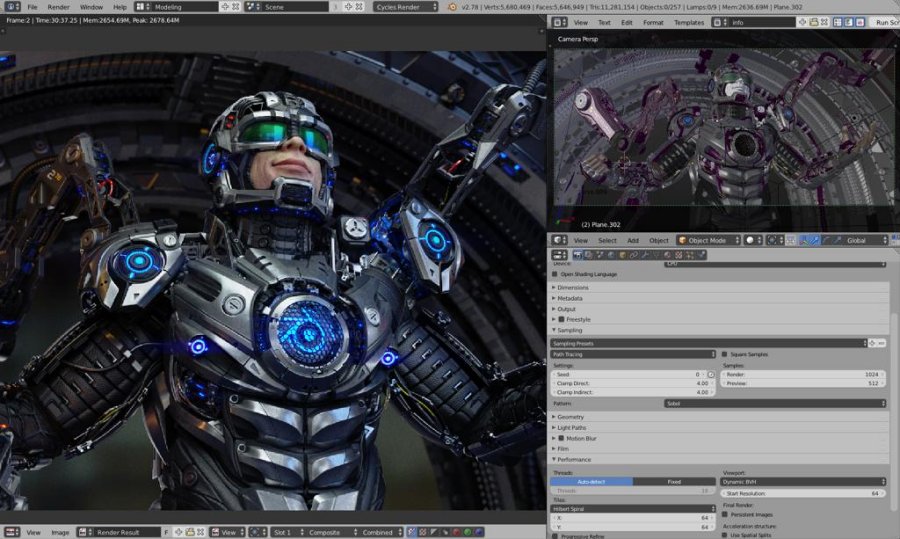

These software programs are licensed under the GNU Public Licence, Copy Left or are Open Source Public Domain (no copyrights have been infringed.
The Software Box Is For Illustration Purposes Only. No Physical Product Will Be Shipped.
Please note we are unable to give software support for this program..
Blender: 3D Rendering, Modelling, Texturing & Animation Complete Software Suite
Windows 7 / Windows 8 / Windows 10 & Mac OS-X
Key Features
Blender is a fully integrated 3D content creation suite, offering a broad range of essential tools, including Modelling, Rendering, Animation, Video Editing, VFX, Compositing, Texturing, Rigging, many types of Simulations, and Game Creation.
High-quality 3D architecture enabling fast and efficient creation work-flow.
Blender can be used to create 3D visualisations such as still images, video, and real-time interactive video games. Blender also has a relatively small memory and drive requirements compared to other 3D creation suites.
Photorealistic Rendering
Blender now features a powerful new unbiased rendering engine called Cycles that offers stunning ultra-realistic rendering. HDR lighting support
Fast Modelling
Blender’s comprehensive array of modelling tools make creating, transforming and editing your models a breeze.
Realistic Materials
With Blender’s new rendering engine the possibilities for materials are endless. Physically accurate shaders like glass, translucency and SSS Open Shading Language (OSL) support for coding unique shaders
Fast Rigging
Transforming a model into a posable character has never been easier! Blender offers an impressive set of rigging tools including, envelope, skeleton and automatic skinning B-spline interpolated bones
Animation toolset
Blender allows artists to turn their still characters into impressive animations.
Blender’s animation feature set offers. Automated walk-cycles along paths
Character animation pose editor Non Linear Animation (NLA) for independent movements, IK forward/inverse kinematics for fast poses, sound synchronisation
Sculpting
Sculpting in Blender includes: 20 different brush types. Multi-res sculpting support, Dynamic Topology sculpting, Mirrored sculpting, easily unwrap your mesh right inside Blender, and use image textures or paint your own directly onto the model.
Blender allows for: Fast Cube, Cylinder, Sphere and Camera projections
Conformal and Angle Based unwrapping (with edge seams and vertex pinning). Painting directly onto the mesh, multiple UV layers UV layout image exporting
Full Compositor
Blender comes with a fully fledged compositor built right in. Impressive library of nodes for creating camera fX, colour grading, vignettes and much more
Render-layer support
Full compositing with images and video files. Ability to render to multiLayer OpenEXR files.
Amazing Simulations
Whether you need a crumbling building, rain, fire, smoke, fluid, cloth or full on destruction, Blender delivers great looking results.
Images
JPEG, JPEG2000, PNG, TARGA, OpenEXR, DPX, Cineon, Radiance HDR, SGI Iris, TIFF
Video
AVI, MPEG and Quicktime (on OSX).
3D
3D Studio (3DS), COLLADA (DAE), Filmbox (FBX), Autodesk (DXF), Wavefront (OBJ), DirectX (x), Lightwave (LWO), Motion Capture (BVH), SVG, Stanford PLY, STL, VRML, VRML97, X3D.
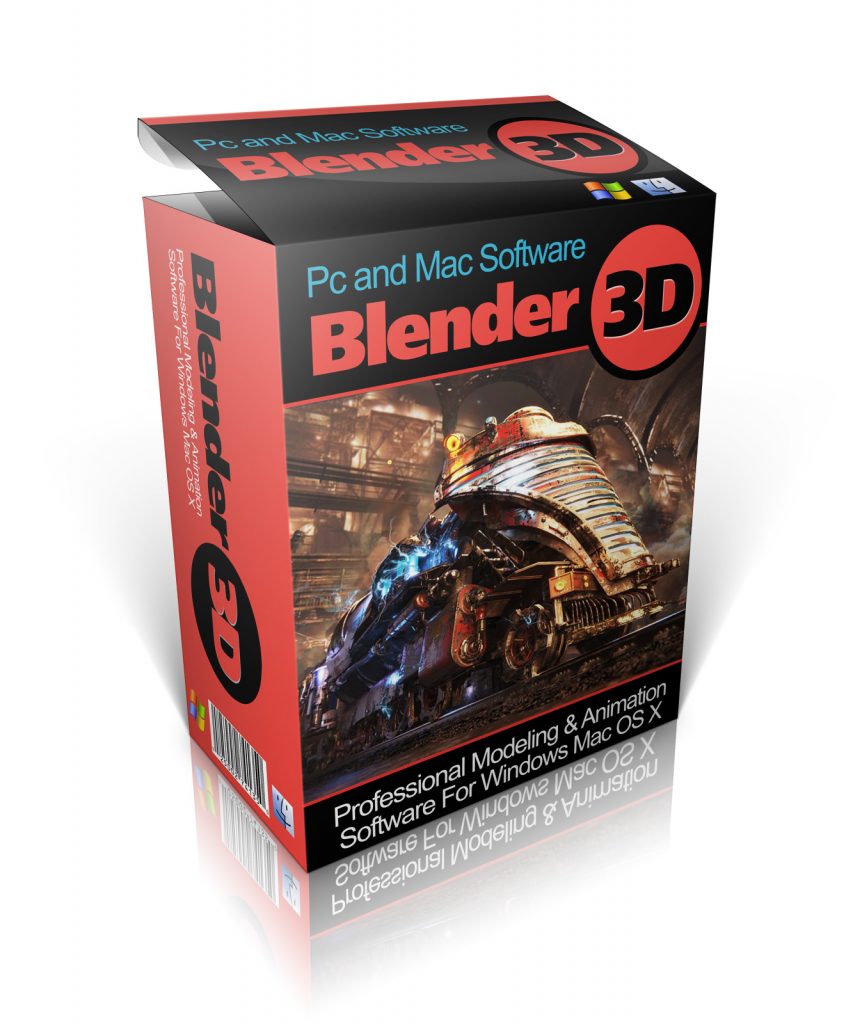
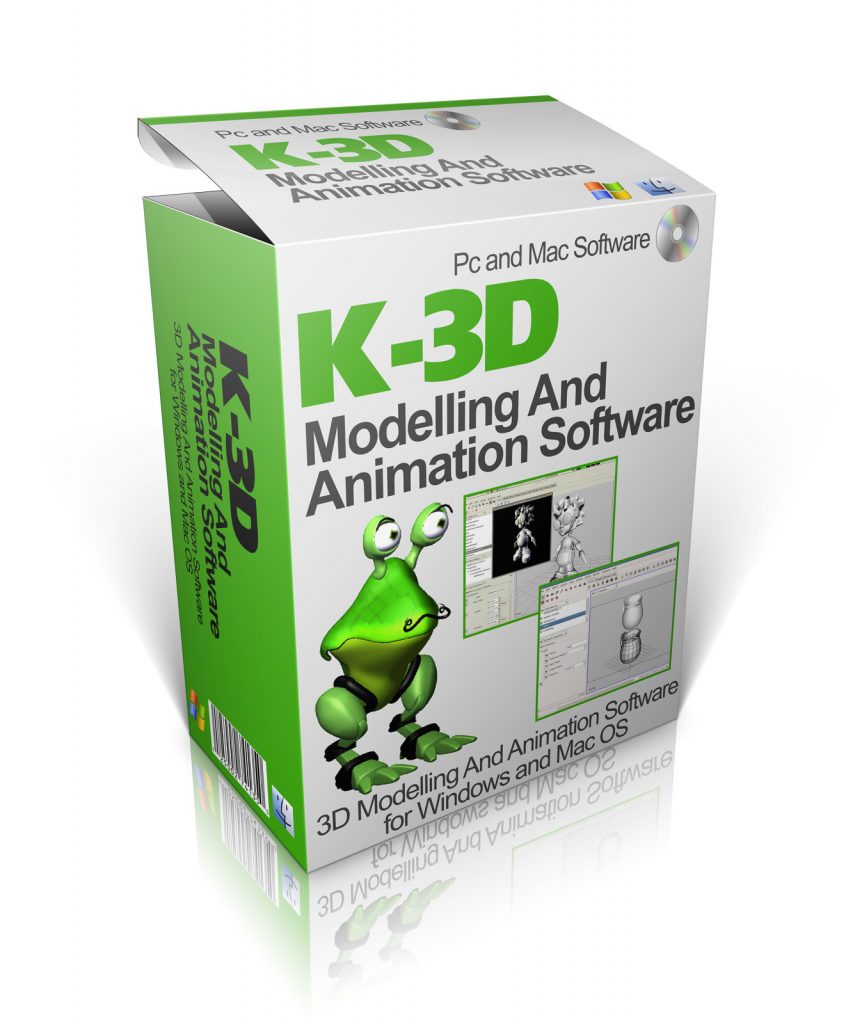
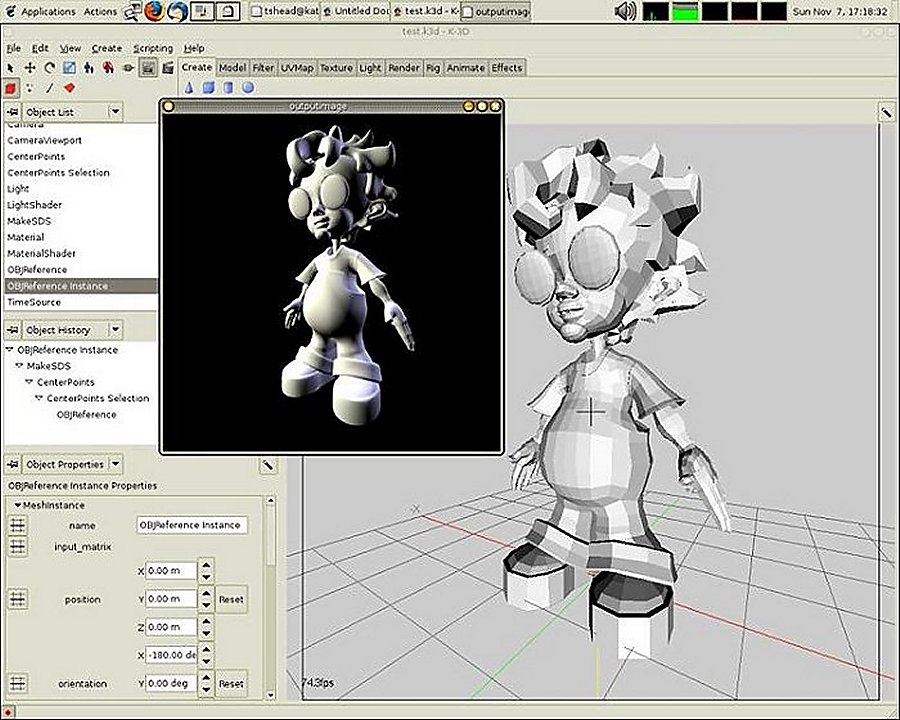
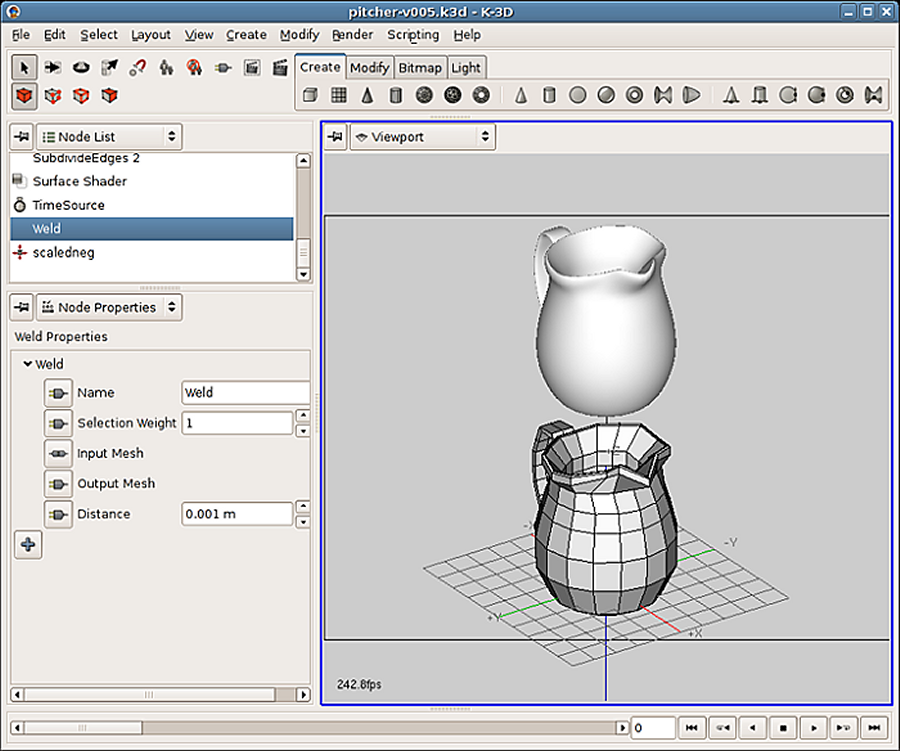
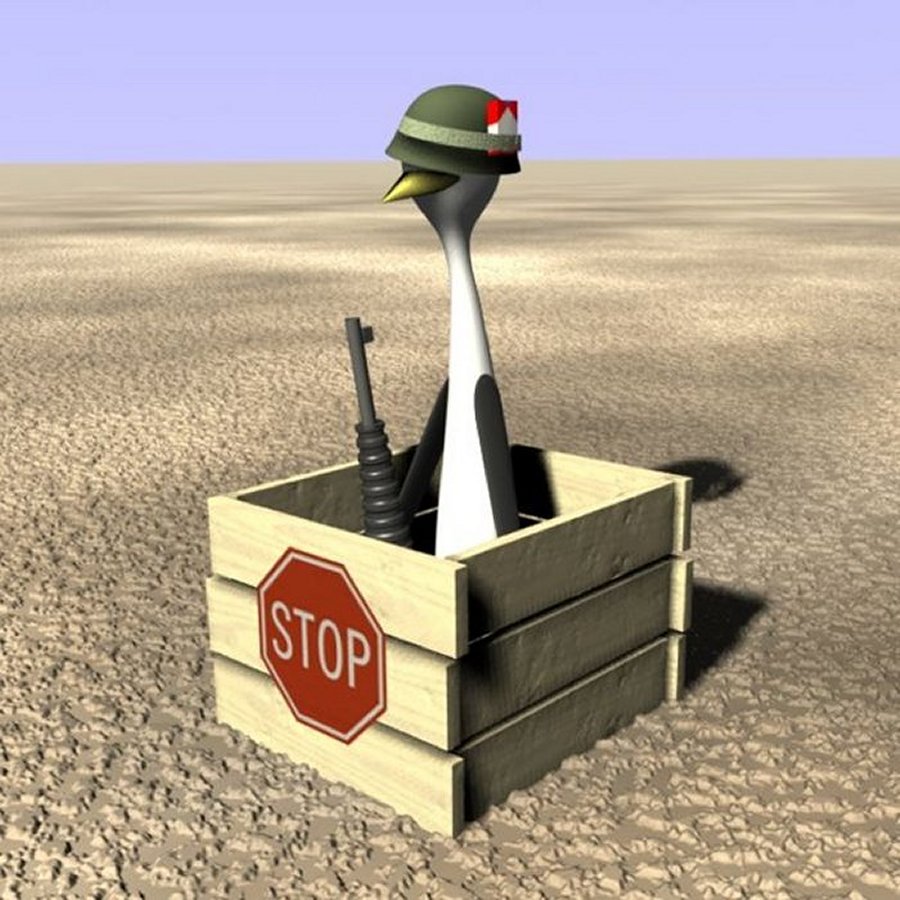
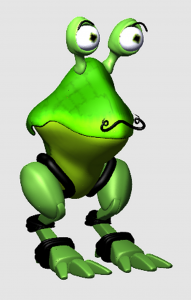
These software programs are licensed under the GNU Public Licence, Copy Left or are Open Source Public Domain (no copyrights have been infringed.
The Software Box Is For Illustration Purposes Only. No Physical Product Will Be Shipped.
Please note we are unable to give software support for this program.
K3 Studio Suite
Windows XP / Windows Vista / Windows 7 / Windows 8 / Windows 8.1 / Windows 10/ Mac OS-X
K-3D is a 3D modelling and animation and rendering system software package. It features a robust, object-oriented plugin architecture, designed to scale to the needs of professional artists, and is designed from-the-ground-up to generate motion-picture-quality animation using RenderMan-compliant render engines.
K-3D excels at polygonal modelling, and includes basic tools for NURBS, patches, curves and animation. It also allows you to create and edit documents in multiple realtime solid, shaded, texture-mapped views. You can even model, animate, and interact with animations while they play back for maximum productivity.
Interface
Procedural modelling and animation. Interactive tutorials, unlimited hierarchical undo/redo
Viewing
Camera: pan/tilt, zoom, dolly, modelling and tripod modes. Viewing Modes. Detailed selection of visible features, hide / unhide geometry
Modelling
Powerful scene graph Procedural Modelling with complete modelling history.
Selection: Objects, meshes, faces, edges, patched, curves, point groups, points, geometry types: Polygon, NURBS, subdivision, blobby. 3D Primitives: Cone, circle, cushion, cylinder, disk, grid, paraboloid, polyhedron, sphere, torus. Boolean modelling operations (using GTS library).
Animation
Visualisation Pipeline allows arbitrary data flow - any object property can be connected to any other compatible property. Animate any value, unlimited number of animation channels. Bezier curve channels, animate modelling operations
Materials and Textures
Textures with 16-bit float bit depth. Procedural RenderMan shaders
Rendering
Full RenderMan Support: Aqsis, Pixie, BMRT, PRman, 3Delight, Render Dot C. Extensible support for alternate render engines and models: Yafray. Render OpenGL previews to disk.
Compositing
Basic 2D compositing. Bitdepth 16-bit float per channel.
Supported Formats
Geometry Formats: Wavefront OBJ, GTS and a raw format are fully supported, other ones are optional and depend on PLIB installation. Experimental plugins include OpenFX, OFF, RIB and X formats.
Image Formats: JPEG, PNG, TIFF, OpenEXR (requires optional OpenEXR plugin), BMP (requires optional ImageMagick plugin) and SUN (requires optional ImageMagick plugin).
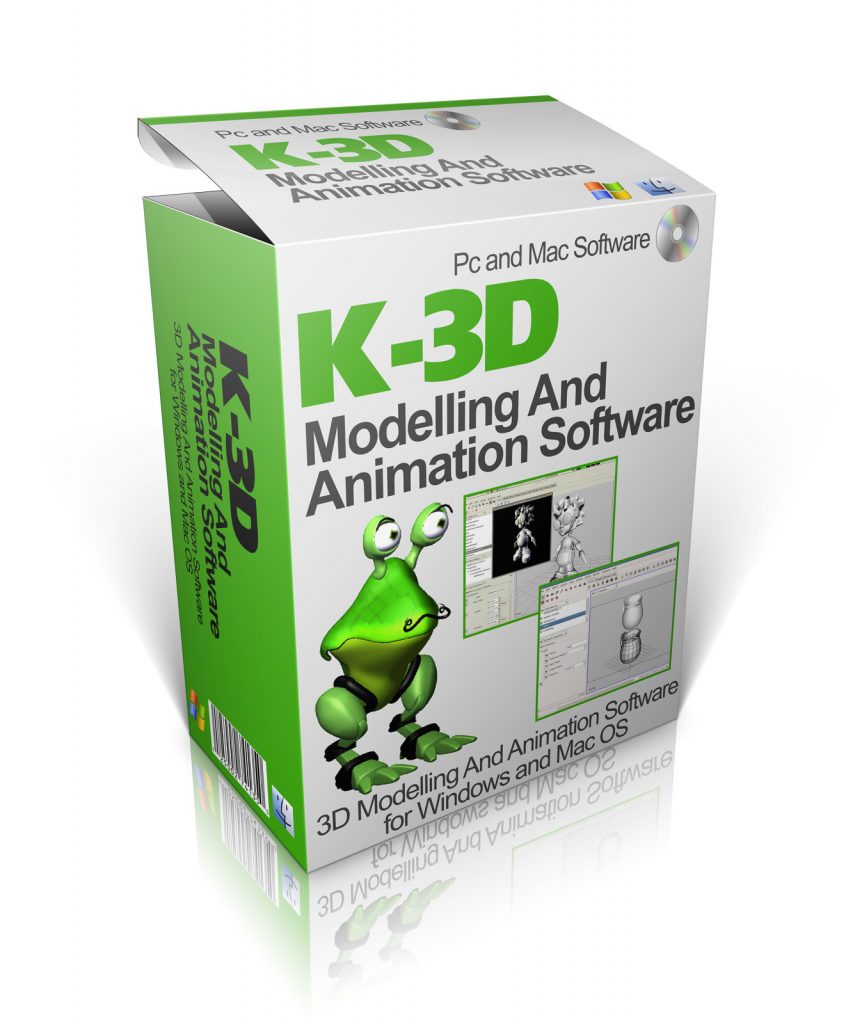
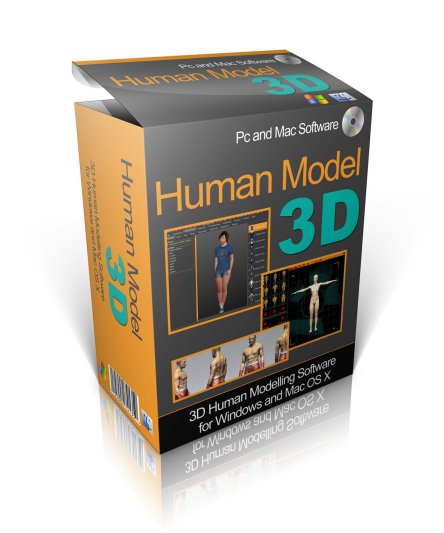
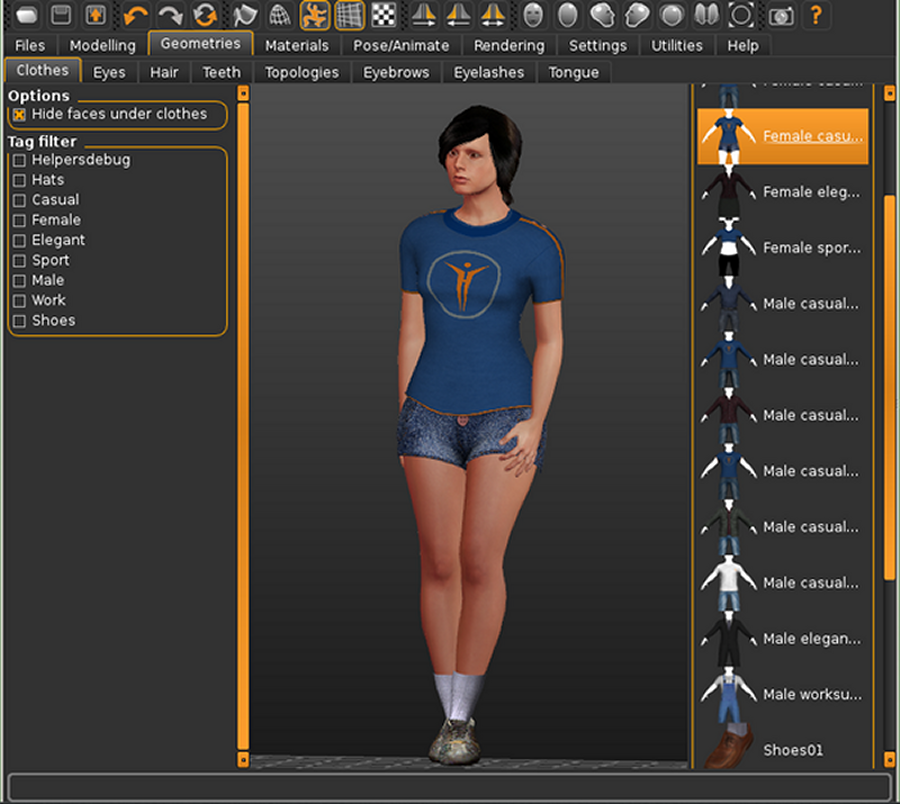
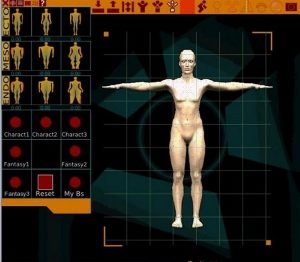


These software programs are licensed under the GNU Public Licence, Copy Left or are Open Source Public Domain (no copyrights have been infringed.
The Software Box Is For Illustration Purposes Only. No Physical Product Will Be Shipped.
Please note we are unable to give software support for this program.
Human Modelling
Windows XP / Windows Vista / Windows 7 / Windows 8 / Windows 8.1 / Windows 10 / Mac OS-X 10.6 and above.
The Human Modelling is an innovative and professional software suite for the modelling of 3-Dimensional humanoid characters. Features that make this software unique include a highly intuitive and high quality mesh, optimised to work in subdivision surface. Using the software, a photo-realistic character can be modelled in less than 2 minutes. You can export your models to OBJ format for use with other software programs.
The Mesh
All the humanoid figures are based on a single, highly optimised, light and professional mesh. Modelling of the mesh is performed by deforming the mesh rather than altering its topology. The mesh has been through a series of iterations to improve the structure so that deformations can be realistically applied while maintaining a low polygon count to minimise processing overheads. The mesh supports subdivision to enable higher density, smoothed meshes to be exported for high quality rendering.
A considerable number of mesh deformation targets have been created by artists to provide you with a large number of realistic starting points from which to model particular ethnic, gender, age and body mass figures of your own design.
Features
Poses engine: a system to simulate muscular movement and limb rotation
Facial expressions
Over 3000 morphings
System of mixing based on Sheldon's anthropometric technics (endomorph, mesomorph, ectomorph)
Skin rendering with Renderman compliant engines
Autorigging: auto-adapting to deformations of morphings
Morphing alchemy: system of mixing different characters
Wavefront OBJ export
Collada export
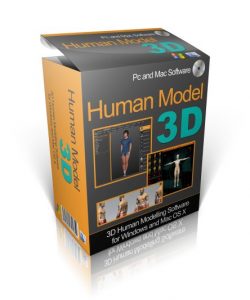

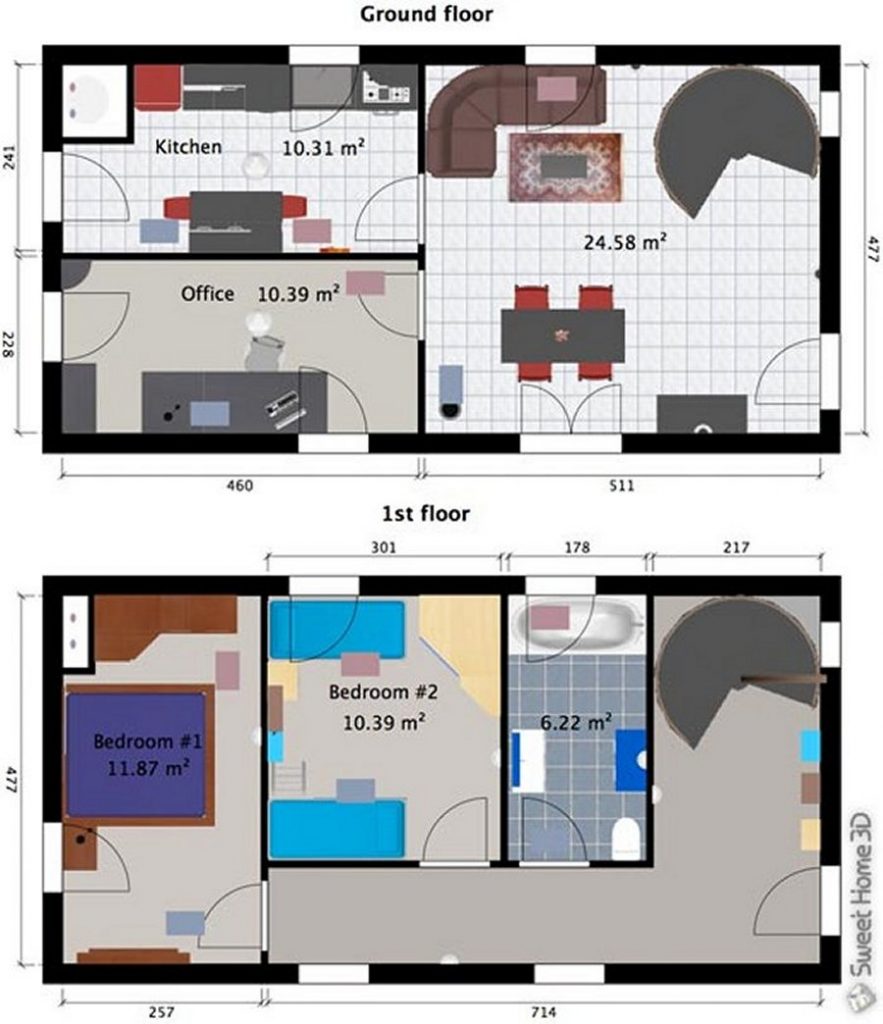


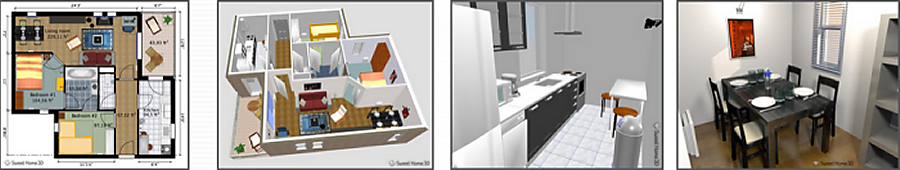

These software programs are licensed under the GNU Public Licence, Copy Left or are Open Source Public Domain (no copyrights have been infringed.
The Software Box Is For Illustration Purposes Only. No Physical Product Will Be Shipped.
Please note we are unable to give software support for this program.
3D Home Designer
Windows XP / Windows Vista / Windows 7 / Windows 8 / Windows 8.1 / Windows 10
Interior design describes a group of various yet related projects that involve turning an interior space into an effective setting for the range of human activities are to take place there. An interior designer is someone who conducts such projects. Interior design is a multifaceted profession that includes conceptual development, liaising with the stakeholders of a project and the management and execution of the design.
This software is designed to help with this process. Whether you are a professional Interior Designer or a home owner who wishes to plan designing their home this software will be an essential tool to this development.
With both a 2D and 3D view you can plan all your measurements and room sizes in the 2D view. Now add the (or even create your own) furniture and furnishings and add to your 2D plan. Now see your design come to life in the 3D view.
Whether planning your home, kitchen, bathroom or even offices and work spaces this software will help you through your planning and design process.
Also Included 3D Model And Texture Packs
Main Features of 3D Home
You Can Draw and Edit Walls
Add Doors, Windows and Furniture
Import 3D Models of Furniture
Drawing Room Layouts
Adding Floors
Edit The 3D Views
Add Dimensions
Add Text
Print The Layouts
Create 3D Photos and Walk Though Videos
Export to OBJ Format
This is a great tools for the interior designer as you can very quickly get an impression of what a particular room design will look like and then change the design to suit your own tastes. The ability to make changes is what gives this design the edge over any other package

Affordable Software For All Your Needs
Check Out Our Other Softwares
Affordable Software For All Your Needs
Get The Latest Updates
Never miss a update, porcut, webinar or the latest news
Your privacy is 100% secure
© Copyright Info Products School. All Rights Reserved.