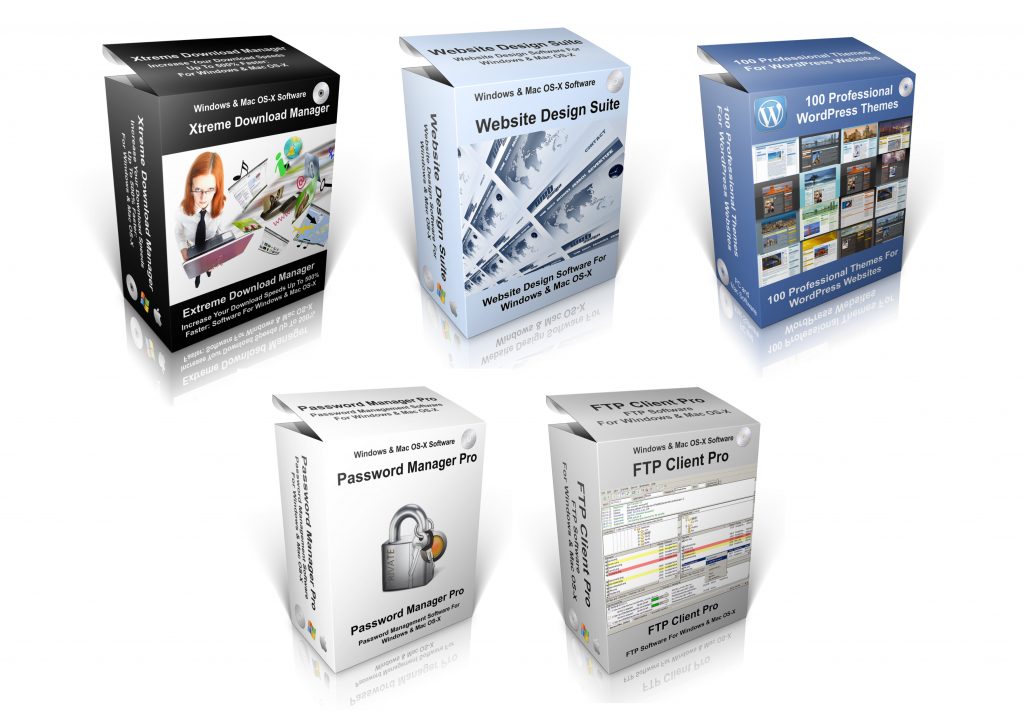SOFTWARE
Audio Visual Software
Please See Our Wide Range of Audi Visual Software Below: Including Audio recording, Screen Capture, DVD Styler, Pc Equaliser and Music Software
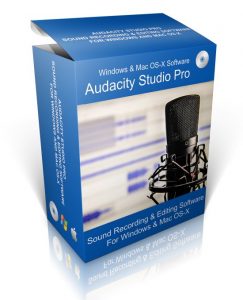

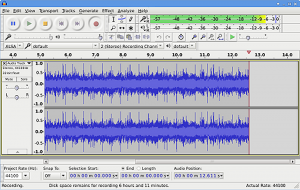
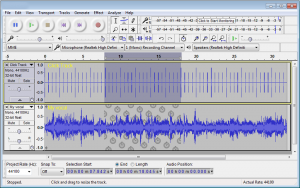
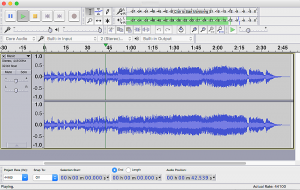
These software programs are licensed under the GNU Public license, Copy Left or are Open Source Public Domain (no copyrights or trademarks have been infringed).
The Software Box Graphic Is For Illustration Purposes Only. No Physical Product Will Be Shipped.
Please note we are unable to give software support for this program.
Audacity: Sound Studio Pro Recording & Audio Editing Software
Windows Vista & 7, 8,10 & Mac OS-X
Audacity can record live audio through a microphone or mixer, or Digitise recordings from other media. With some sound cards, and on any recent version of Windows, Audacity can also capture Streaming Audio.
Audacity Sound Studio Pro Features
Device Toolbar manages multiple recording and playback devices.
Level Meters can monitor volume levels before, during and after recording. Clipping can be displayed in the waveform or in a label track.
Record from microphone, line input, USB/Firewire devices and others.
Record computer playback on Windows Vista or Later by choosing “Windows WASAPI” host in Device Toolbar then a “loopback” input.
Timer Record and Sound Activated Recording features.
Dub over existing tracks to create multi-track recordings.
Record at very low latencies on supported devices on Linux by using Audacity with JACK.
Record live audio
Record computer playback on any Windows Vista or later machine
Convert tapes and records into digital recordings or CDs
Import sound files, edit them, and combine them with other files or new recordings. Export your recordings in many different file formats, including multiple files at once.
Edit WAV, AIFF, FLAC, MP2, MP3 or Ogg Vorbis sound files
AC3, M4A/M4R (AAC), WMA and other formats supported using optional libraries
Cut, copy, splice or mix sounds together
Numerous effects including change the speed or pitch of a recording
Sound Quality
Supports 16-bit, 24-bit and 32-bit (floating point) samples (the latter preserves samples in excess of full scale).
Sample rates and formats are converted using high-quality resampling and dithering.
Tracks with different sample rates or formats are converted automatically in real time.
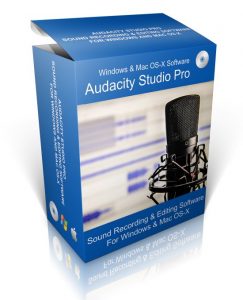

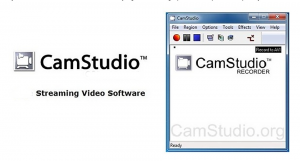


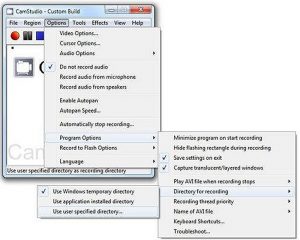
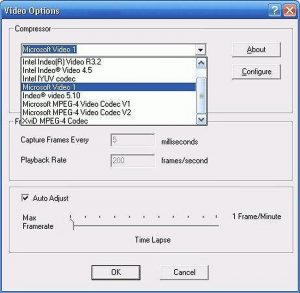
These software programs are licensed under the GNU Public Licence, Copy Left or are Open Source Public Domain (no copyrights have been infringed.
The Software Box Is For Illustration Purposes Only. No Physical Product Will Be Shipped.
The Software Box Is For Illustration Purposes Only. No Physical Product Will Be Shipped.
Screen Cam: Screen Capture Recording & Audio Editing
Windows Vista 7, 8, 10 Complete Software Suite
Screen Cam is a great tool to create quick demos and screencasts on your computer in AVI and, if you wish, you can convert them into Flash format. Screen Cam features include options to highlight the cursor path during a recording session, automatic panning, and the ability to record with sound.
An effects menu lets you annotate and append videos with comments, plus add a time stamp or watermark. Screen Cam also captures screenshots if you set the frame rate, drag the mouse over the area for capture, and tap on the coordinates.
Screen Cam is a great way to take advantage of open source software to produce both instructional videos and screen captures and share them with the world!
Product Details
Records your screen and audio to AVI files
Converts AVI into Flash
Highlights your cursor path for clarity
Automatically pans
Records with sound
Lets you add text comments to videos
Screen Cam lets you create training tutorials and has a nice selection of video styling features.
Screen Cam is able to record all screen and audio activity on your computer and create industry-standard AVI video files and using its built-in SWF Producer can turn those AVIs into lean, mean, bandwidth-friendly Streaming Flash videos (SWFs)
Here are just a few ways you can use this software:
You can use it to create demonstration videos for any software program
Or how about creating a set of videos answering your most frequently asked questions?
You can create video tutorials for school or college class
You can use it to record a recurring problem with your computer so you can show technical support people
You can use it to create video-based information products you can sell
You can even use it to record new tricks and techniques you discover on your favourite software program, before you forget them
Don't like the sound of your voice? No problem.
Screen Cam can also add high-quality, anti-aliased (no jagged edges) screen captions to your recordings in seconds and with the unique Video Annotation feature you can even personalise your videos by including a webcam movie of yourself "picture-in-picture" over your desktop.
And if all that wasn't enough, Screen Recorder Pro also comes with its own Lossless Codec that produces crystal clear results with a much smaller file size compared with other more popular codecs.
You have total control over the output of your video: you can choose to use custom cursors, to record the whole screen or just a section of it and can reduce or increase the quality of the recording depending on if you want smaller videos (for emailing to people, for instance) or you can have "best quality" ones for burning onto CD/DVD.

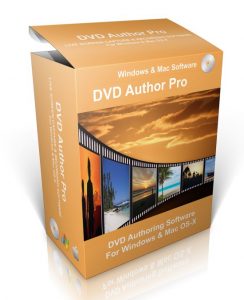
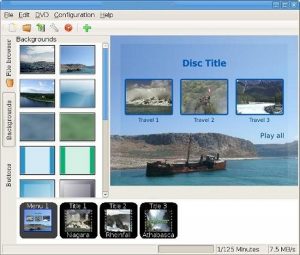
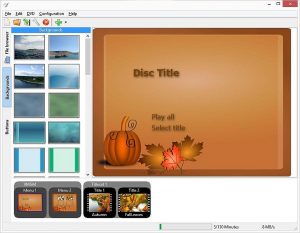
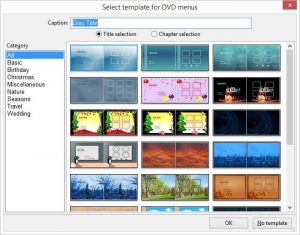
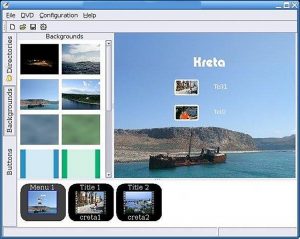
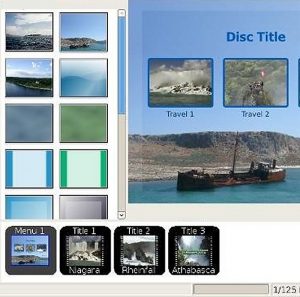
These software programs are licensed under the GNU Public Licence, Copy Left or are Open Source Public Domain (no copyrights have been infringed.
The Software Box Is For Illustration Purposes Only. No Physical Product Will Be Shipped.
Please note we are unable to give software support for this program.
DVD Author Pro Editing Software Editing
Windows Vista / Windows 7 / Windows 8 / Windows 8.1 / Windows 10/ Mac OS-X
Description
DVDStyler is a cross-platform free DVD authoring application that makes possible for video enthusiasts to create professional-looking DVDs. DVDStyler provides over 20 DVD menu templates, allowing you to create your own menu designs and photo slideshows. After you select your DVD label name, video quality, video format, aspect ratio, and audio format, you can select a template to add video materials to. DVDStyler's interface supports drag-and-drop so you can add project buttons and movies around with ease. Some basic video editing operations such as trimming and cropping are also available.
Features
create and burn DVD video with interactive menus
design your own DVD menu or select one from the list of ready to use menu templates
create photo slideshow
add multiple subtitle and audio tracks
support of AVI, MOV, MP4, MPEG, OGG, WMV and other file formats
support of MPEG-2, MPEG-4, DivX, Xvid, MP2, MP3, AC-3 and other audio and video formats
support of multi-core processor
use MPEG and VOB files without reencoding, see FAQ
put files with different audio/video format on one DVD (support of title set)
user-friendly interface with support of drag & drop
flexible menu creation on the basis of scalable vector graphic
import of image file for background
place buttons, text, images and other graphic objects anywhere on the menu screen
change the font/color and other parameters of buttons and graphic objects
scale any button or graphic object
copy any menu object or whole menu
customise navigation using DVD scripting
See Documents for more information.
BONUS PROGRAMS!
MP4 TOOLS
MP4Tools is a collection of cross-platform free tools to manipulate MP4 files.
It contains following applications:
MP4Joiner allow join multiple MP4 files into one
MP4Splitter allow split a MP4 file in multiple files
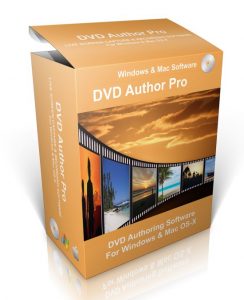
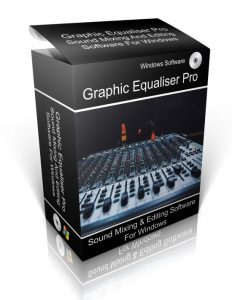
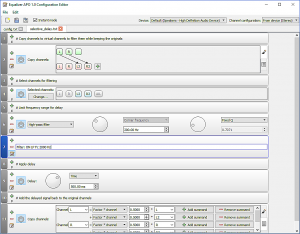
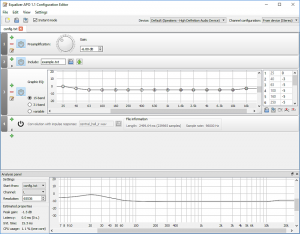
These software programs are licensed under the GNU Public Licence, Copy Left or are Open Source Public Domain (no copyrights have been infringed.
The Software Box Is For Illustration Purposes Only. No Physical Product Will Be Shipped.
Please note we are unable to give software support for this program.
Graphic Equaliser Pro: Sound Mixing & Editing Software
Windows XP / Windows Vista / Windows 7 / Windows 8 / Windows 8.1 / Windows 10.
Graphic Equaliser Pro
Sound Mixing And Editing Software For Windows
Description
Equalizer APO is a parametric / graphic equaliser for Windows. It is implemented
as an Audio Processing Object (APO) first introduced with Windows Vista.
Features:
virtually unlimited number of filters
works on any number of channels
very low latency, which makes it suited for interactive applications
low CPU usage
modular graphical user interface
VST plugin support
integrates into Voicemaster
Requirements:
Equalizer APO is best used in conjunction with Room EQ Wizard because it can read its filter text file format.
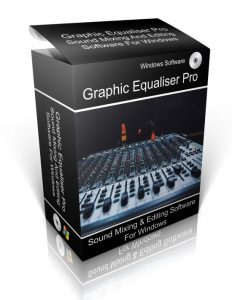

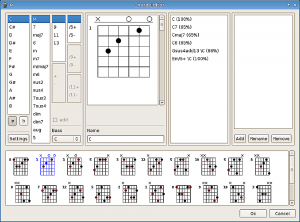
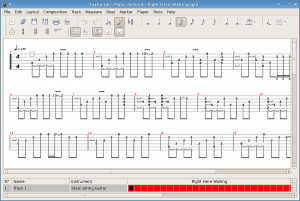
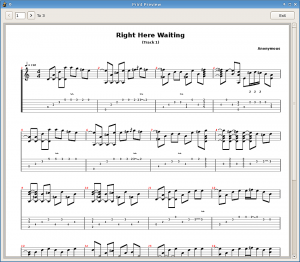
These software programs are licensed under the GNU Public Licence, Copy Left or are Open Source Public Domain (no copyrights have been infringed.
The Software Box Is For Illustration Purposes Only. No Physical Product Will Be Shipped.
Please note we are unable to give software support for this program.
Guitar Warrior Composing & Editing Software
Windows 7 / Windows 8 / Windows 8.1 / Windows 10 & Mac OS-X
Guitar Warrior
With Guitar Warrior, you will be able to compose music using the following features
Tablature editor
Score Viewer
Multitrack display
Autoscroll while playing
Note duration management
Various effects (bend, slide, vibrato, hammer-on/pull-off)
Support for triplets (5,6,7,9,10,11,12)
Repeat open and close
Time signature management
Tempo management
Imports and exports gp3,gp4 and gp5 files
Guitar Warrior currently supports several file formats. Besides its internal .tg format (which is recommended), it can open and play all Guitar Pro formats (.gp3, .gp4, .gp5) and also a PowerTab format (.ptb).
You can open a file through File/Open dialog in Guitar Warrior, but you can also assign a file type association in your operating system.
Another way to open a file is directly from an online resource, by using the File→Open_URL dialog. If you enter the correct URL of an online file v is able to open, you can view and play the file in the same manner as it is open from one of your folders. Of course, you cannot save the file back on the same URL, you can save it only as a local file.
TuxGuitar is a free, open source tablature editor, which includes features such as tablature editing, score editing, and import and export of Guitar Pro gp3, gp4, and gp5 files.[2] In addition, TuxGuitar's tablature and staff interfaces function as basic MIDI editors.


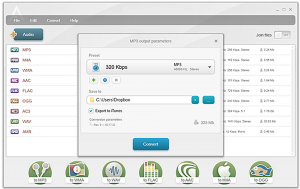
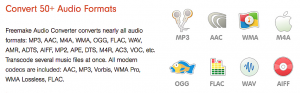

These software programs are licensed under the GNU Public Licence, Copy Left or are Open Source Public Domain (no copyrights have been infringed.
The Software Box Is For Illustration Purposes Only. No Physical Product Will Be Shipped.
Please note we are unable to give software support for this program.
Audio Conversion Software Convert CD Tracks Into MP3 Songs Quickly & Easily
Windows 7 / Windows 8 / Windows 8.1 / Windows 10 & Mac OS-X
This superb, easy-to-use program lets you copy your music tracks from your CD’s and make them into MP3 files quickly and easily, with no fuss and no hanging around, and no loss of sound quality.
This superb, easy-to-use program lets you copy your music tracks from your CDs and make them into MP3 files quickly and easily, with no fuss and no hanging around, and no loss of sound quality.
CD-MP3 Audio Converter converts music files between 50+ audio formats.
Convert MP3, WMA, WAV, M4A, AAC, FLAC. Extract audio from video.
All-Purpose Music Software converts audio, extracts sound, uploads music to iTunes & cloud storages and much more!
CD Audio Formats
mp3, aac, ogg, wma, wav, flac, m4a, m4r, amr, au,aif, aiff, aifc, ac3, adts, alaw, apc, ape, caf, dts,gsd, gsm, mka, mlp, mmf, mp1, mp2, mpeg3, mpc, mp+, m2a, nut, oma, qcp, ra, rmj, shn, tta
voc, w64, wv, xa
Audio Converter: Music to MP3 and 50+ formats

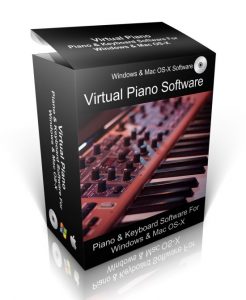


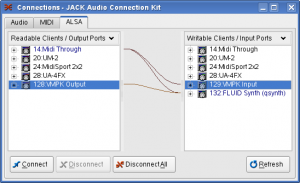
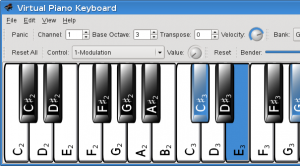

These software programs are licensed under the GNU Public Licence, Copy Left or are Open Source Public Domain (no copyrights have been infringed.
The Software Box Is For Illustration Purposes Only. No Physical Product Will Be Shipped.
Please note we are unable to give software support for this program.
Virtual Piano & Keyboard Software
Windows Vista / Windows 7 / Windows 8 / Windows 8.1 / Windows 10 & Mac OS-X
Virtual Piano & Keyboard
Virtual MIDI Piano Keyboard is a MIDI events generator and receiver. It doesn't produce any sound by itself, but can be used to drive a MIDI synthesiser (either hardware or software, internal or external). You can use the computer's keyboard to play MIDI notes, and also the mouse. You can use the Virtual MIDI Piano Keyboard to display the played MIDI notes from another instrument or MIDI file player. To do so, connect the other MIDI port to the input port of VMPK.
The Virtual Keyboard by Takashi Iway (vkeybd) has been the inspiration for this one. It is a wonderful piece of software and has served us well for many years. Thanks!
VMPK uses a modern GUI framework: Qt5, that gives excellent features and performance. Drumstick RT provides MIDI input/output features. Both frameworks are free and platform independent, available for Linux, Windows and Mac OSX.
The alphanumeric keyboard mapping can be configured from inside the program using the GUI interface, and the settings are stored in XML files. Some maps for Spanish, German and French keyboard layouts are provided, translated from the ones provided by VKeybd.
VMPK can send program changes and controllers to a MIDI synth. The definitions for different standards and devices can be provided as .INS files, the same format used by QTractor and TSE3. It was developed by Cakewalk and used also in Sonar.
MIDI concepts
MIDI is an industry standard to connect musical instruments. It is based on transmitting the actions performed by a musician playing some instrument to another different instrument. Musical instruments enabled with MIDI interfaces typically have two DIN sockets labeled MIDI IN and MIDI OUT. Sometimes there is a third socket labeled MIDI THRU. To connect a MIDI instrument to another one, you need a MIDI cable attached to the MIDI OUT socket of the sending instrument, and to the MIDI IN of the receiving one. You can find more information and tutorials like this one all around the Net.
VMPK doesn't produce any sound. You need a MIDI software synthesiser to hear the played notes. I recommend you to try QSynth, a graphical front-end to Fluidsynth. In Windows you can also use the "Microsoft GS Wavetable Synth" that comes with all Windows versions, or a better alternative like CoolSoft Virtual MIDI Synth. Of course, an external MIDI hardware synth would be an even better approach.
Keyboard maps and instrument definitions
VMPK can help you to change sounds in your MIDI synthesiser, but only if you provide a definition for the synthesiser sounds first. The definitions are text files with the .INS extension, and the same format used by Qtractor (Linux), and Sonar (Windows).
Another customisation that you may want to tweak is the keyboard mapping. The default layout maps about two and half octaves for the QWERTY alphanumeric keyboard, but there are some more definitions in the data directory, adapted for other international layouts.
Features
1 MIDI IN port
1 MIDI OUT/THRU port
MIDI standards compliant
Configurable number of keys/octaves
Configurable starting note
Configurable key size
Configurable computer keyboard mappings
Touch screen support
MIDI output to Internal synthesizer, using FluidSynth soundfont (.sf2) synth
MIDI input and output to network, using an ipMIDI compatible protocol
MIDI input and output to OS native drivers (Windows, Linux and Mac OSX)
Translations to many languages
Virtual MIDI Piano Keyboard (VMPK) 0.6.2
Virtual MIDI Piano Keyboard is a MIDI events generator and receiver. It
doesn't produce any sound by itself, but can be used to drive a MIDI
synthesizer (either hardware or software, internal or external). You can use
the computer's keyboard to play MIDI notes, and also the mouse. You can use
the Virtual MIDI Piano Keyboard to display the played MIDI notes from
another instrument or MIDI file player.
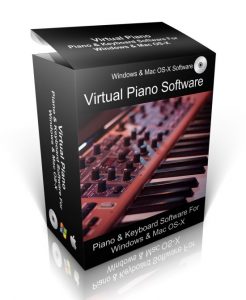
Affordable Software For All Your Needs
Check Out Our Other Softwares
Just Click the Image Or Text
Affordable Software For All Your Needs
Get The Latest Updates
Never miss a update, porcut, webinar or the latest news
Your privacy is 100% secure
© Copyright Info Products School. All Rights Reserved.